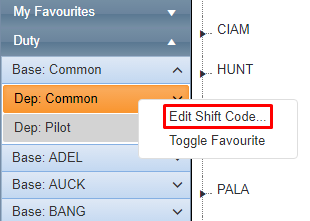/
Modify Shift Codes
Modify Shift Codes
Step-by-step guide
Select Operations > Roster. The Online Rostering screen is displayed in a new window.
Expand[] the My Favourites,Duty, Non-Duty, Standby, Leave or Aircraft pane depending on the required shift type.
Expand the required base and department.
- Right-click on the required shift type and click [Edit Shift Code]. The Edit Shift Code dialog box is displayed.
Edit the fields as required.
Click Apply. The Online Rostering screen is updated.
Video Guide:
Related articles
Rostering Module Guide:
Related content
Create Shift Codes
Create Shift Codes
More like this
Re-ordering Bases in the Roster Dashboard
Re-ordering Bases in the Roster Dashboard
Read with this
Disable Shift Codes
Disable Shift Codes
More like this
Roster Personnel Notes in the Roster Dashboard
Roster Personnel Notes in the Roster Dashboard
Read with this
Assign Shifts Using the Fill Tool
Assign Shifts Using the Fill Tool
More like this
Roster Dashboard Viewing Windows
Roster Dashboard Viewing Windows
Read with this