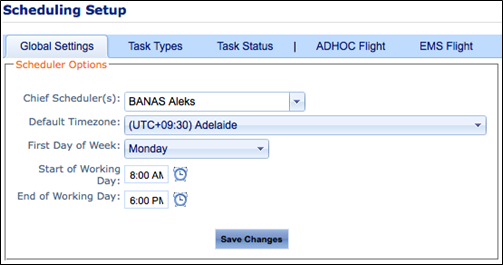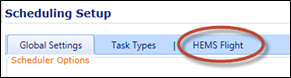/
Modify Task Types
Modify Task Types
Step-by-step guide
- Select Manage > Setup… > Scheduling. The Scheduling Setup screen is displayed.
- Select the Task Types tab.
Click Edit [] corresponding with the required task type.
Edit the required information.
Click Update []. The Task Types grid is updated with the changes.
- Select the tab corresponding with the required task type.
Edit the required resource requirements, notification options or custom fields.
Video Guide:
Related articles
Scheduling Module Guide:
, multiple selections available,
Related content
Disable Task Types
Disable Task Types
More like this
Create Task Status
Create Task Status
More like this
Edit a Series of Tasks
Edit a Series of Tasks
More like this
Create Task Type
Create Task Type
More like this
Changing Task Resources
Changing Task Resources
More like this
Editing Tasks
Editing Tasks
More like this