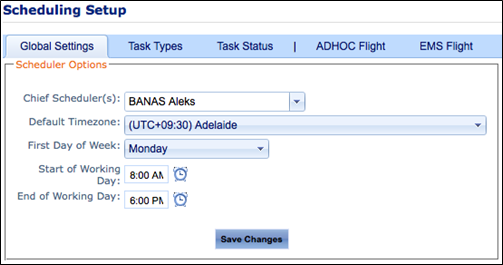/
Disable Task Types
Disable Task Types
Step-by-step guide
- Select Manage > Setup… > Scheduling. The Scheduling Setup screen is displayed.
- Select the Task Types tab.
Click Edit [] corresponding with the required task type.
Unselect the Active tick box.
Click Update []. The Task Types grid is updated with the changes.
Video Guide:
Related articles
Scheduling Module Guide: