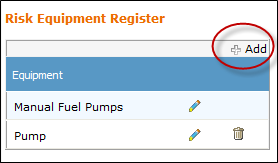Setting Up Risk Equipment Register
Step-by-step guide
Select Safety > Setup > Hazard Register. The Hazard Register Setup screen is displayed.
- Select [+Add] in the Risk Equipment Register pane.
Enter the new risk priority in the text box and click [].
Repeat Steps 2-4 for all additional risk priorities.
Related articles
Hazards Risks Module Guide: