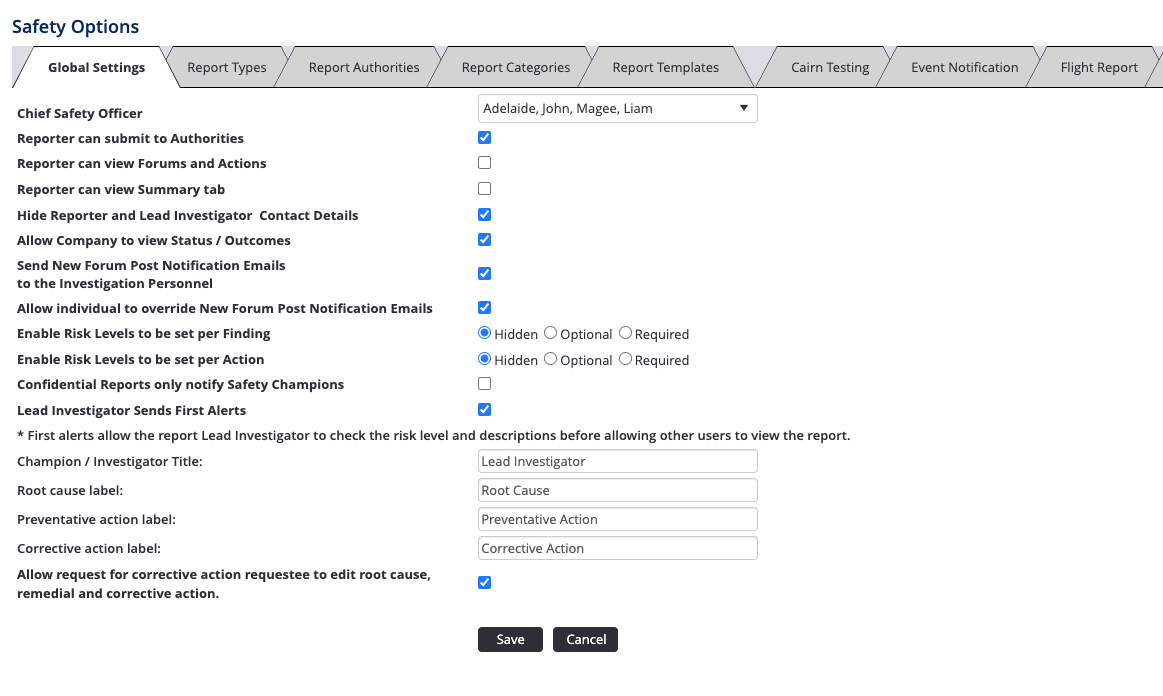Setup Global Safety Options
Setting up Safety Report Options
Before you commence using the safety reporting function in Air Maestro, you must first setup various reporting options.
Step-by-step guide
Select General → Setup → Safety Options. The Global Settings tab is displayed.
Complete the required options.
Field
Description
Chief Safety Officer
Select the Chief Safety Officer in your organisation.
Reporter can submit to Authorities
Select whether the reporter can lodge reports to external authorities when they submit the safety report. To setup authorities relevant to your organisation, select the Report Authorities tab and click [+Add Authority]. Complete the fields and click [].
Reporter can view Forums and Actions
Select whether the reporter can view the investigation forums and assigned actions for the safety report. If this option is unselected, the report champion / investigator can invite the user to participate in investigations on a report by report basis.
Hide Reporter and Champion Contact Details
Select whether the reporter and champion contact details are hidden when safety reports are submitted, viewed, printed, and sent to authority.
Allow Company to view Status / Outcomes
Select whether all personnel can have access to view the Status / Outcomes report for all safety reports. This report can be viewed by selecting Safety > Statistics > Status/Outcomes.
Send New Forum Post Notification Emails
Select whether the reporter and all investigation personnel should receive an email whenever a new entry is made in the investigation forums.
Allow individual to override New Forum Post Notification Emails
Select whether users posting comments in the forum have the option to suppress notification emails from being sent to other investigation personnel.
Champion Sends First Alerts
Select whether the champion must first review submitted reports before notifying all notification personnel about the safety event. This option allows the champion to amend the report details and adjust the risk rating for the safety report if required.
Champion / Investigator Title
Enter the title of the champion / investigator in your organisation. For example, Safety Manager, Incident Manager etc. Wherever reference is made to the ‘Champion / Investigator’ this term is replaced with the entry you make in this field.
Click [OK] to save the changes to the Global Settings tab.
Related articles
Safety Reporting Module Guide: