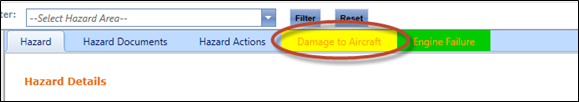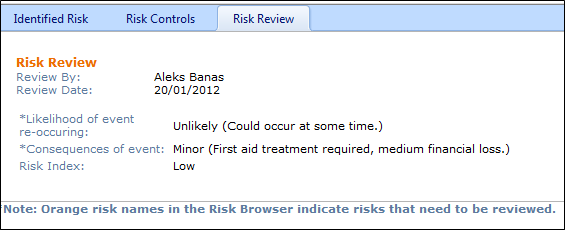/
Reviewing Risks
Reviewing Risks
Step-by-step guide
Select Safety > Hazard Register > Hazards. The Hazard Register screen is displayed.
Click on the required hazard in the Hazard Browser pane. The Hazard Details tab is displayed.
- Click on the required risk. The Risk Details, Risk Controls, Risk Review, Risk Documents, and Risk Actions tabs are displayed.
Select the Risk Review tab.
Click [Edit].
Complete the risk review details as required.
Field
Description
Likelihood of event re-occurring
Select the reviewed likelihood for the risk.
Consequences of event
Select the reviewed consequence for the risk.
Risk Index
This field is automatically populated based on the selections you make in the Reviewed Consequence and Reviewed Likelihood drop-down list and is based on your organisation’s risk matrix setup.
Click [Update]. The Risk Review tab is updated with the new review.
Related articles
Hazards Risks Module Guide:
Related content
Create New Hazard Risk
Create New Hazard Risk
More like this
Reviewing Operational Risk Assessments
Reviewing Operational Risk Assessments
More like this
Hazards & Risks
Hazards & Risks
More like this
Display All Hazards Risks
Display All Hazards Risks
More like this
Create New Hazard Area
Create New Hazard Area
More like this
Setting Up Adequacy of Existing Controls
Setting Up Adequacy of Existing Controls
More like this