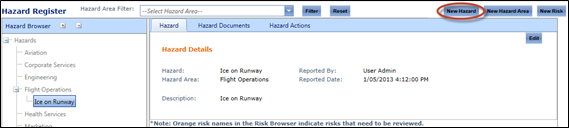/
Creating Hazard Profiles
Creating Hazard Profiles
Step-by-step guide
Select Safety > Hazard Register > Hazards. The Hazard Register screen is displayed.
- Click [New Hazard]. The Create New Hazard dialog box is displayed.
Complete the hazard details as required.
Field
Description
Hazard
Enter the name for the hazard.
Hazard Area
Select the area/department applicable for the hazard.
Description
Enter the hazard details.
Click [Create]. The Hazard Documents and Hazard Actions tabs are displayed.
Upload the relevant hazard documents in the Hazard Documents tab if required.
Create actions relevant to the hazard in the Hazard Actions tab if required.
Related articles
Hazards Risks Module Guide:
Related content
Create New Hazard Risk
Create New Hazard Risk
More like this
Create New Hazard Area
Create New Hazard Area
More like this
Disabling Hazards
Disabling Hazards
More like this
Create New Task - Task Register
Create New Task - Task Register
More like this
Assigning Permissions to Hazard Profiles
Assigning Permissions to Hazard Profiles
More like this
Setting Up Risk Equipment Register
Setting Up Risk Equipment Register
More like this