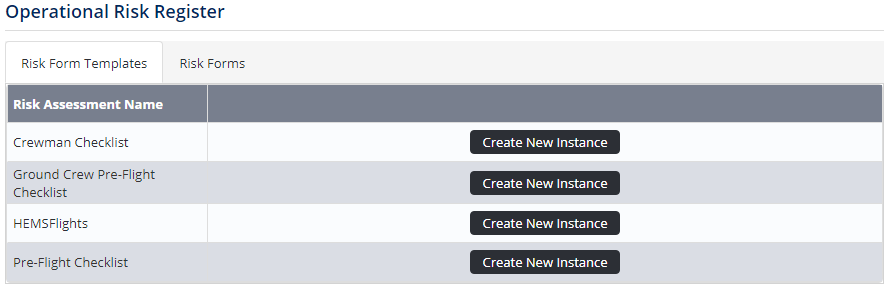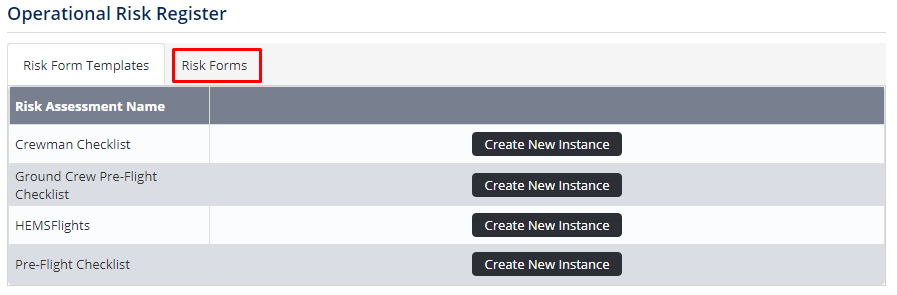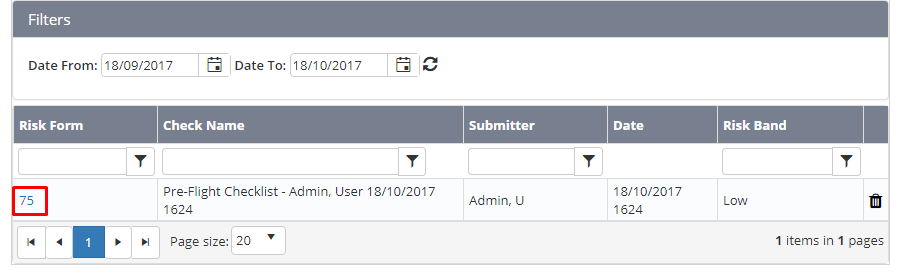/
Reviewing Operational Risk Assessments
Reviewing Operational Risk Assessments
Step-by-step guide
- Select Operations > Operational Risk Assessment. The Operational Risk Register screen is displayed.
- Select the Risk Forms tab to view all the submitted forms.
- Select the date range from the Date From and Date To filters.
Click [] to view all the operational risk assessment forms for the selected date range.
The system only displays the operational risk assessments that you have permission to view according to your access levels.
Click the Risk Form number corresponding with the required operational risk assessment form.
Video Guide:
Related articles
Operational Risk Assessment Module Guide:
, multiple selections available,
Related content
Linking Operational Risk Assessments to Flights
Linking Operational Risk Assessments to Flights
More like this
Completing Operational Risk Assessments
Completing Operational Risk Assessments
More like this
Reviewing Risks
Reviewing Risks
More like this
Creating Operational Risk Assessments
Creating Operational Risk Assessments
More like this
Assigning Operational Risk Assessment Access Levels
Assigning Operational Risk Assessment Access Levels
More like this
Managing Draft Safety Reports
Managing Draft Safety Reports
More like this