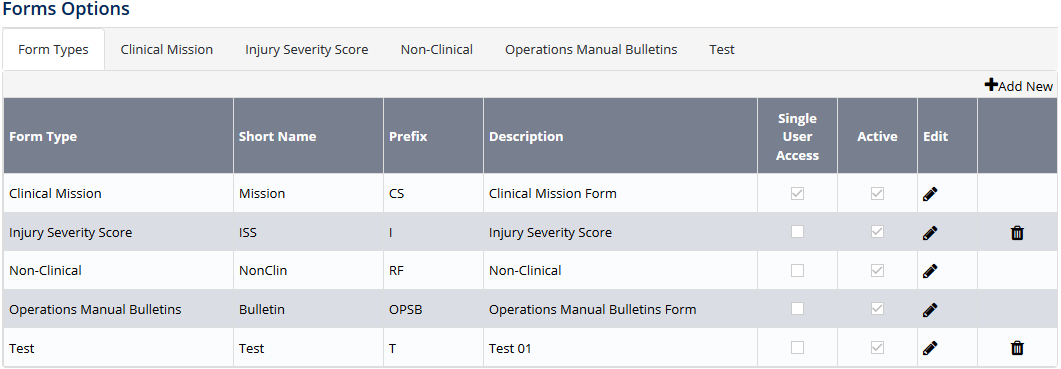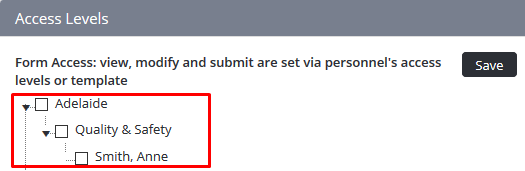/
Setup Access Levels
Setup Access Levels
Air Maestro allows you to specify which users have the option to view and submit specific form types. Access to view and submit forms can be controlled on a base and department level.
For example, you can setup all users in the ‘Pilot’ department across all bases to view and submit the ‘Travel Request’ form type. In addition, you can setup all users in each base and department to view and submit the ‘Meeting Minutes’ form type.
If you have a form type which is specific to a base, you can assign just the users in that base to view and submit the form type.
Step-by-step guide
- Select Setup> Select Form Options under Forms. The Form Options screen is displayed.
- Select the tab corresponding with the form type (e.g. Clinical Mission, Test).
- Scroll to the Access Levels pane.
Expand the base and/or department depending on the personnel.
- Select which personnel can have access to this form type from the Personnel tick box tree.
- Click
- View, Submit and Modify access levels are set via the personnel’s access levels or access templates.
Video Guide:
Related articles
Forms Module Guide:
Related content
Setup Form Base & Department
Setup Form Base & Department
More like this
Create Form Types
Create Form Types
More like this
Setup Sign-Off Options
Setup Sign-Off Options
More like this
Creating Access Templates
Creating Access Templates
More like this
Access Level Descriptions
Access Level Descriptions
More like this
Assigning Access Levels - Access Templates
Assigning Access Levels - Access Templates
More like this