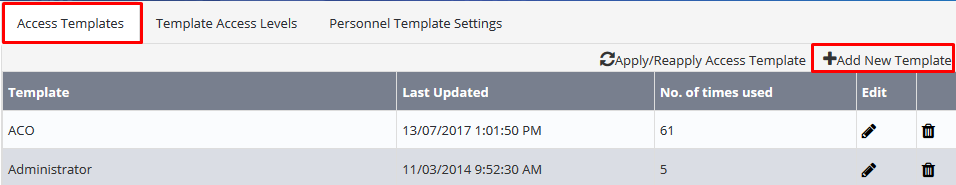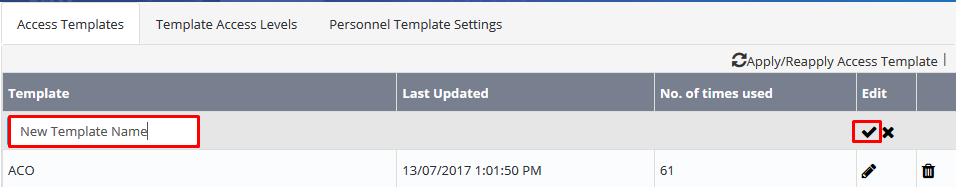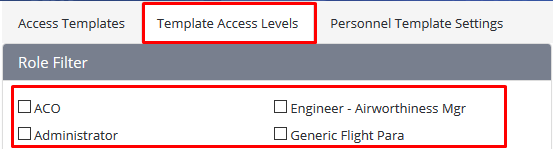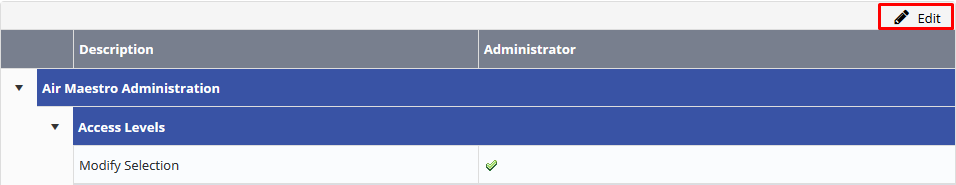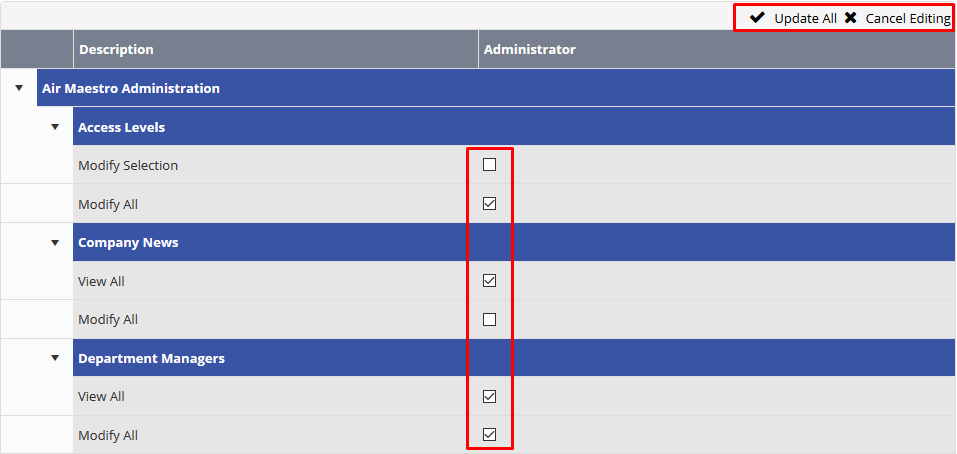Creating Access Templates
Air Maestro allows you to configure access level templates which can be applied to users when they are setup in the system to ensure uniform access across departments and bases within your organisation. For example, you may setup an access level template titled ‘Pilots’ with the required system access and apply this to each new pilot user when they are created in the system. If certain users require additional access to the template, you can assign them additional templates or manually assign them the relevant access levels using their Personnel Profile.
Step-by-step guide
Follow the steps below:
Select Setup > Select Access Templates under General. The Access Templates tab is displayed.
- Click
- Enter the name of the template in the Template field.
Click Insert .
Select the Template Access Levels tab.
- Select the tick box corresponding with the new template in the Role Filter pane.
Click. The access level settings for the selected template are displayed.
- Clickto modify the access levels applicable for the selected template.
- Select the tick box(es) corresponding with the required access levels.
- Click to save the access level changes to the template.
- In addition to streamlining the access level assignment process, access level templates are used in the Document Library and Hazard Register modules, to control which personnel have access to documents and hazards.
Video Guide:
Related articles
Access Templates Guide: