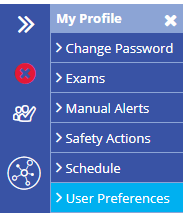/
Marketing Opt-in or Opt-Out Instructions
Marketing Opt-in or Opt-Out Instructions
- Log into Air Maestro
- Click My Profile and select ‘User Preferences’
- Click to make changes
- Select whether or not you would like to receive occasional marketing email from Air Maestro
- Once you have made your select click to confirm your changes
, multiple selections available,
Related content
Access Level Descriptions
Access Level Descriptions
Read with this
Reset Password
Reset Password
More like this
Creating Access Templates
Creating Access Templates
Read with this
Setup Triggered Email Notifications
Setup Triggered Email Notifications
More like this
Maintenance Forecast
Maintenance Forecast
Read with this
Setting Up Password Controls
Setting Up Password Controls
More like this