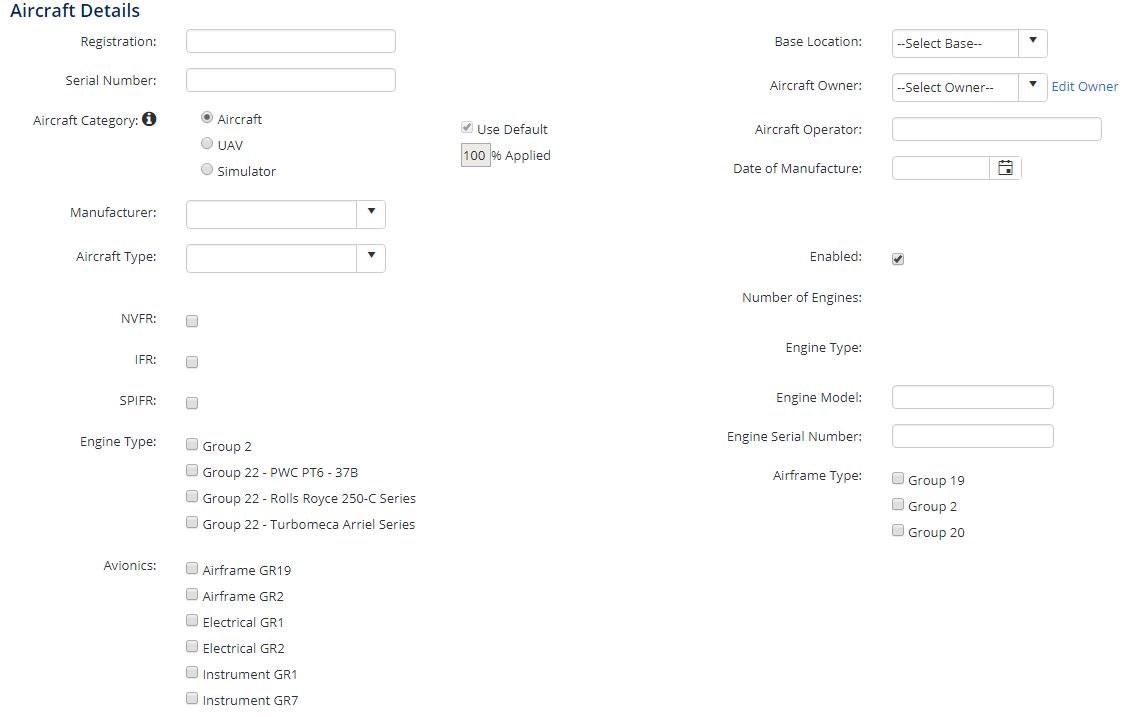Create Aircraft
To create a new aircraft in the register, you must enter the following details as a minimum:
- Registration Number
- Base Location
- Aircraft Owner
- Manufacturer
- Aircraft Type
Step-by-step guide
Select Operations > Aircraft. The Aircraft screen is displayed.
- Click . The Aircraft Details screen is displayed.
Complete the aircraft details in the applicable fields.
Field
Description
Registration
Enter the aircraft registration number.
Base Location
Select the base where the aircraft is located.
Serial Number
Enter the aircraft serial number.
Aircraft Owner
Select the aircraft owner.
Manufacturer
Select the aircraft manufacturer.
Date of Manufacture
Enter the date the aircraft was manufactured.
Aircraft Type
Select the aircraft type.
Enabled
Select if the aircraft is enabled.
NVFR
Select if the aircraft is equipped with Night Visual Flight Rules (NVFR).
IFR
Select if the aircraft is equipped with Instrument Flight Rules (IFR).
SPIFR
Select if the aircraft is equipped with Single Pilot Instrument Flight Rules (SPIFR).
Number of Engines
This field is automatically populated from the aircraft type.
Engine Type
This field is automatically populated from the aircraft type.
Engine Model
Enter the aircraft engine model.
Engine Serial Number
Enter the aircraft engine serial number.
Engine Type
Select the applicable engine type from the Engine Type field.
Avionics
Select the applicable aircraft avionics device(s) from the Avionics field.
Airframe Type
Select the applicable airframe type from the Airframe Type field.
Other Avionics Information
Enter any other applicable avionics information for the aircraft.
Internal Configuration
Enter a description of the aircraft’s internal configuration (seating, safety devices etc).
External Configuration
Enter a description of the aircraft’s external configuration.
Please note that the Manufacturer and Aircraft Type fields are based on the ICAO Aircraft Designators register. If the required aircraft type is not listed, contact Avinet for support.Click .
- To modify the options displayed in the Engine Type, Avionics and Airframe Type panes, select Manage > Setup… > AM Data. Select the applicable type from the drop-down list and click the pencil icon to modify an option or [Add record] to insert a new option. Click the tick box to save the changes.
Video Guide:
Related articles
Aircraft Module Guide: