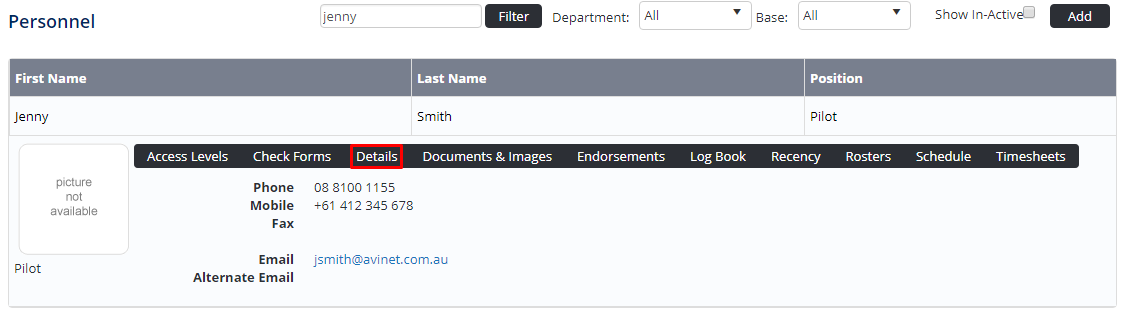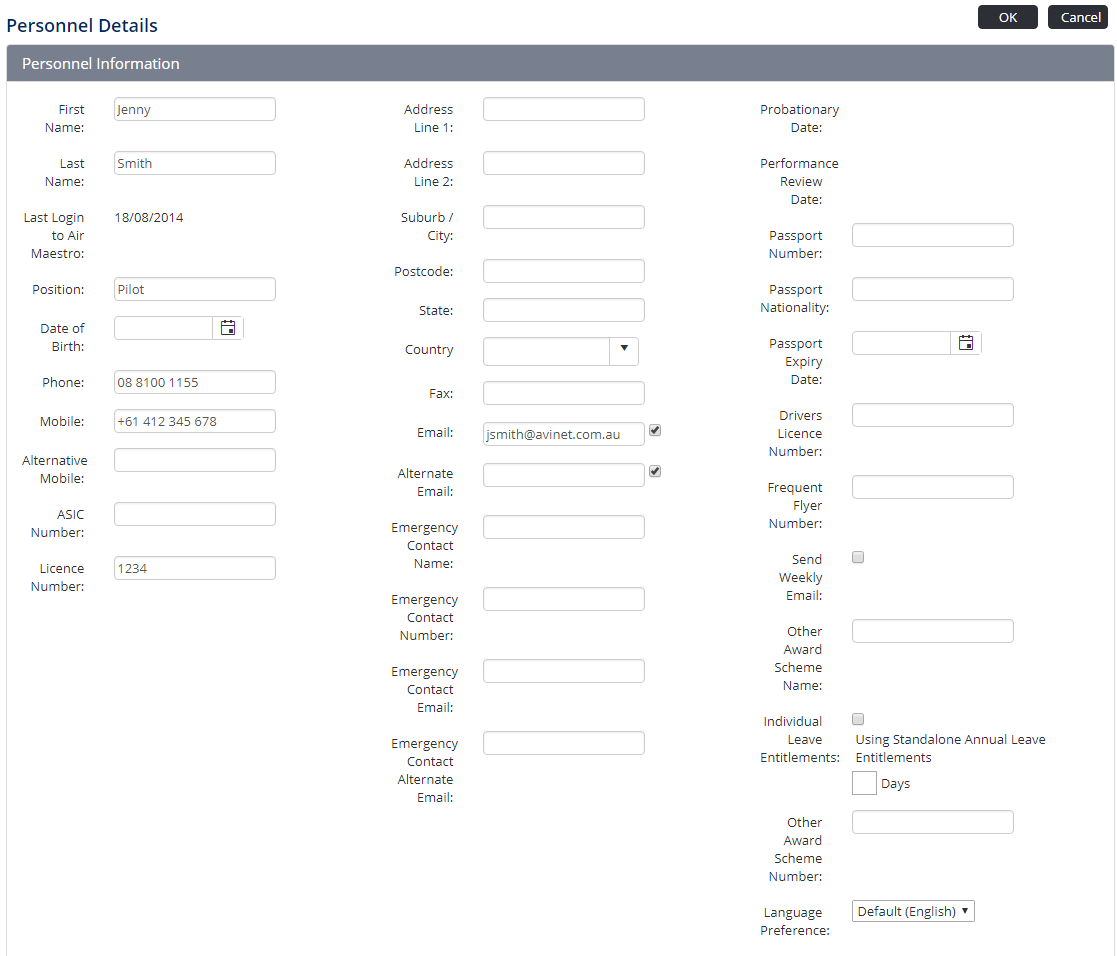/
Modify Personnel Using Personnel Details Screen
Modify Personnel Using Personnel Details Screen
Selected personnel information such as the contact details can be modified in the Personnel Details screen. To modify details such as the employment history, photograph or roles, you must use the Personnel Wizard.
Step-by-step guide
Select Operations > Personnel. The Personnel screen is displayed.
Browse for the required personnel record.
Click [Details] to view detailed personnel information.
Click . The fields are enabled.
Edit the required fields.
Click [OK] to confirm your changes.
Related articles
Personnel Module Guide:
, multiple selections available,
Related content
Modify Personnel Using the Personnel Wizard
Modify Personnel Using the Personnel Wizard
More like this
View Personnel
View Personnel
More like this
Viewing & Modifying Personnel Entitlements
Viewing & Modifying Personnel Entitlements
More like this
Disable Personnel
Disable Personnel
More like this
Changing Personnel Order
Changing Personnel Order
More like this
Updating Personnel Recency
Updating Personnel Recency
More like this