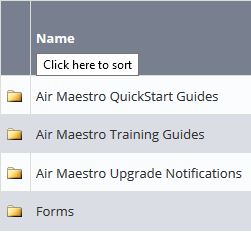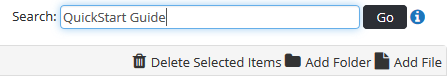Find Documents in Library
Document Library Overview
Air Maestro contains a library which allows personnel to quickly retrieve a range of company documents. Personnel with the required access level have additional options including the ability to:
- Upload / delete documents
- Create / modify / delete folders
- Revise documents
- Create alerts to documents
Documents can include: maps, policies, procedures, forms, manuals, memos, minutes or any other information relevant to the organisation. The documents are stored in various electronic formats, including but not limited to: Portable Document Format (pdf), Microsoft Word (doc / docx) and Microsoft Excel (xls / xlsx).
The built-in version control system allows personnel to view previous versions of a document. View a previous version by right-clicking the required document and selecting [View Document History].
Sort Documents
The Document Library screen contains a sort function which allows you to sort the documents contained in the current folder by Reference Number, Name, Version, Size, Type, Last Modified Date and Revision Date. Click the required column heading to sort the documents. For example, click the Name column heading to list all documents by ascending Name order (A-Z). Click the column heading a second time to display the list in descending order (Z-A).
Step-by-step guide
Select Library from the main Air Maestro left hand side menu. The Document Library screen is displayed.
- Enter the search criteria in the Search field.
If [Create New Instance] is not displayed, you have not been assigned the access level to complete this operational risk assessment. You must have the Operational Risk Assessment > Operational Risk Assessment > Modify Self access level assigned to create new operational risk assessments. - Click
The documents matching the search criteria are displayed. Alternatively, a ‘No records to display’ message is displayed in the search results.
Click on a match in the results list to display the individual document.
Video Guide:
Related articles
Document Library Module Guide: