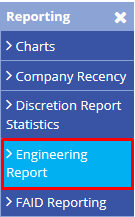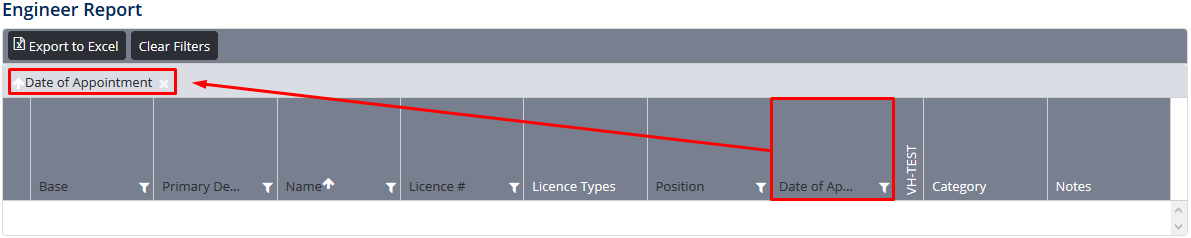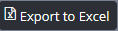/
Engineering Endorsements Reporting
Engineering Endorsements Reporting
Air Maestro allows you to create a custom report to display all the engineering endorsements for all the engineers in the system.
Step-by-step guide
- Select General > Reporting > Select Engineering Report:
- The Engineer Report screen is displayed.
- Drag and drop the preferred column header to the Drag a column header and drop it here to group by that column line on the engineer report to group the data.
Remove any unnecessary group headings by clicking - Repeat Step 3 to group the data under additional headings.
Click the Filter icon corresponding to the required heading to filter the data.
Left-click the required heading name to sort the data in ascending order. Alternatively left-click the required heading name again to sort the data in descending order.
- Click to export the customised engineering report to Microsoft Excel.
Click to remove all the set filters from the engineer report.
Video Guide:
Related articles
Engineering Module Guide:
, multiple selections available,
Related content
Setup Endorsements Attributes
Setup Endorsements Attributes
More like this
Setup Endorsement Categories
Setup Endorsement Categories
More like this
Assigning Engineering Endorsements
Assigning Engineering Endorsements
More like this
Managing Audit Types
Managing Audit Types
More like this
Setup Safety Report Tabs
Setup Safety Report Tabs
More like this
Setup Safety Report Types
Setup Safety Report Types
More like this