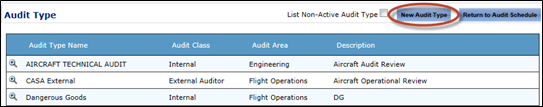Managing Audit Types
Air Maestro allows you to customise the initial Report Info tab for each safety report type. The Report Details tab is displayed immediately to the reporter when they submit a new report.
Step-by-step guide
Select Safety > Audit Reports > Audit Type Register. The Audit Type screen is displayed.
- Check [New Audit Type].
Enter the name of the audit type in the Audit Type Name text box.
Enter the description of the audit type in the Description text box.
Categorise the audit using the Audit Class and Audit Area drop-down lists.
Enter the criteria, scope and objectives of this audit type in the relevant text box.
Select the applicable risk index for this audit type in the Risk Index drop-down list.
Select the checklist template that is used when this audit type is conducted.
Click [Update].
Related articles
Auditing Module Guide: