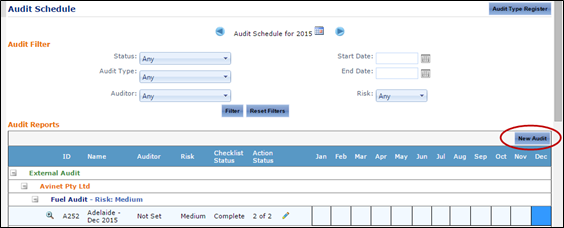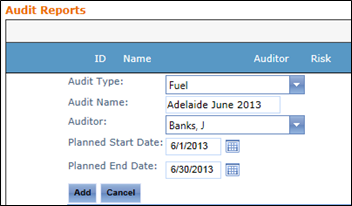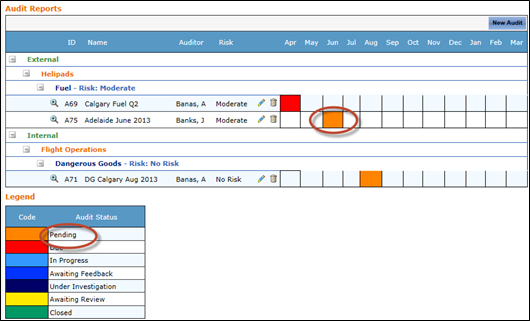/
Scheduling Audits
Scheduling Audits
Before you can start scheduling audits, you must ensure that you have created an audit type for all required audits.
Step-by-step guide
Select Safety > Audit Reports > Browse Schedule. The Audit Schedule screen is displayed.
- Click [New Audit] in the Audit Reports pane.
Select the audit type in the Audit Type drop-down list.
Enter the description of the audit in the Audit Name text box.
Select the auditor conducting this audit in the Auditor drop-down list.
- Select the planned start and end dates for the audit in the relevant fields.
- Click [Add]. The audit is displayed in the schedule with a ‘Pending’ status.
Related articles
Auditing Module Guide:
, multiple selections available,
Related content
Setting up Audit Options
Setting up Audit Options
More like this
Conducting Audits
Conducting Audits
More like this
Assigning Auditing Access Levels
Assigning Auditing Access Levels
More like this
Managing Audit Checklist Templates
Managing Audit Checklist Templates
More like this
Managing Audit Types
Managing Audit Types
More like this
How to conduct an Audit via the PWA app
How to conduct an Audit via the PWA app
More like this