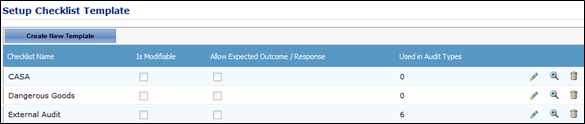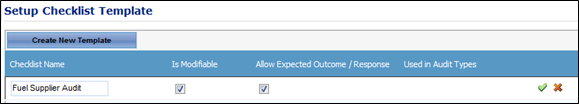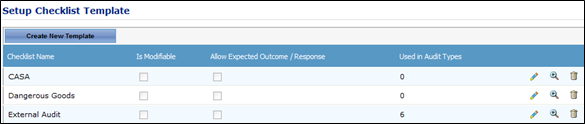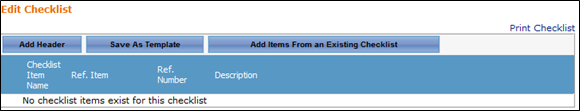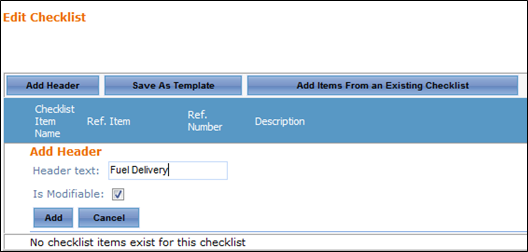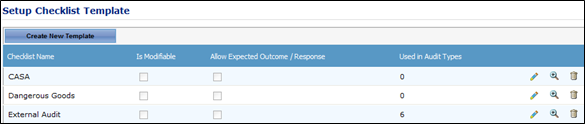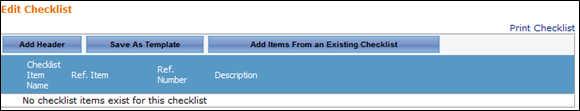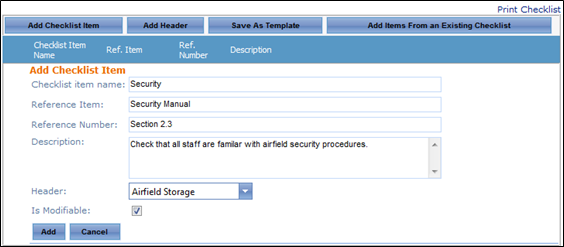Managing Audit Checklist Templates
The process for setting up your organisation’s audit checklists requires three steps:
Step-by-step guide
Step 1 - Setup Audit Finding Categories
- Select Safety > Audit Reports > Checklist Templates. The Setup Checklist Template screen is displayed.
- Click [Create New Template].
- Enter the name of the checklist template. The checklist name must be a meaningful description of the items contained in the checklist. For instance, Dangerous Goods, Fuel Supplier etc.
Select whether the checklist can be modified in each new instance of an audit.
Select whether the checklist will contain items which contain a corresponding expected outcome. If this option is selected, a new text box is displayed for each checklist item, allowing you to enter guiding instructions which will be available to the auditor during the audit process.
Click Insert []. The checklist is added to the checklist templates grid.
Step 2 – Setup Checklist Headers
- Select Safety > Audit Reports > Checklist Templates. The Setup Checklist Template screen is displayed.
- Click View [] for the new checklist. The Edit Checklist pane is displayed.
Click [Add Header].
Enter the heading in the text box and select whether this heading can be modified in each audit where the checklist is used.
Click [Add]. The header name is displayed under the Headers tree.
- Repeat Steps 3-5 to add additional headers to the checklist.
Step 3 – Setup Checklist Items
- Select Safety > Audit Reports > Checklist Templates. The Setup Checklist Template screen is displayed.
- Click View [] for the new checklist. The Edit Checklist pane is displayed.
- Click [Add Checklist Item]. The Add Checklist Item pane is displayed.
Enter the name of the checklist item in the Checklist Item Name text box.
Enter the name of any reference material applicable to this checklist item if required. For example, refueling procedure, operations manual etc.
Enter the reference number of any reference material applicable to this checklist item if required.
Enter a description of what needs to be audited for this checklist item.
Select the header this item relates to in the drop-down list.
- Select whether this checklist item can be modified in each audit where the checklist is used.
Click [Add].
Repeat Steps 3-10 to add the remaining checklist items.
Related articles
Auditing Module Guide: