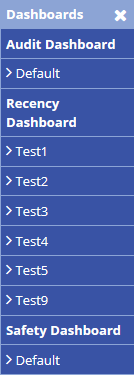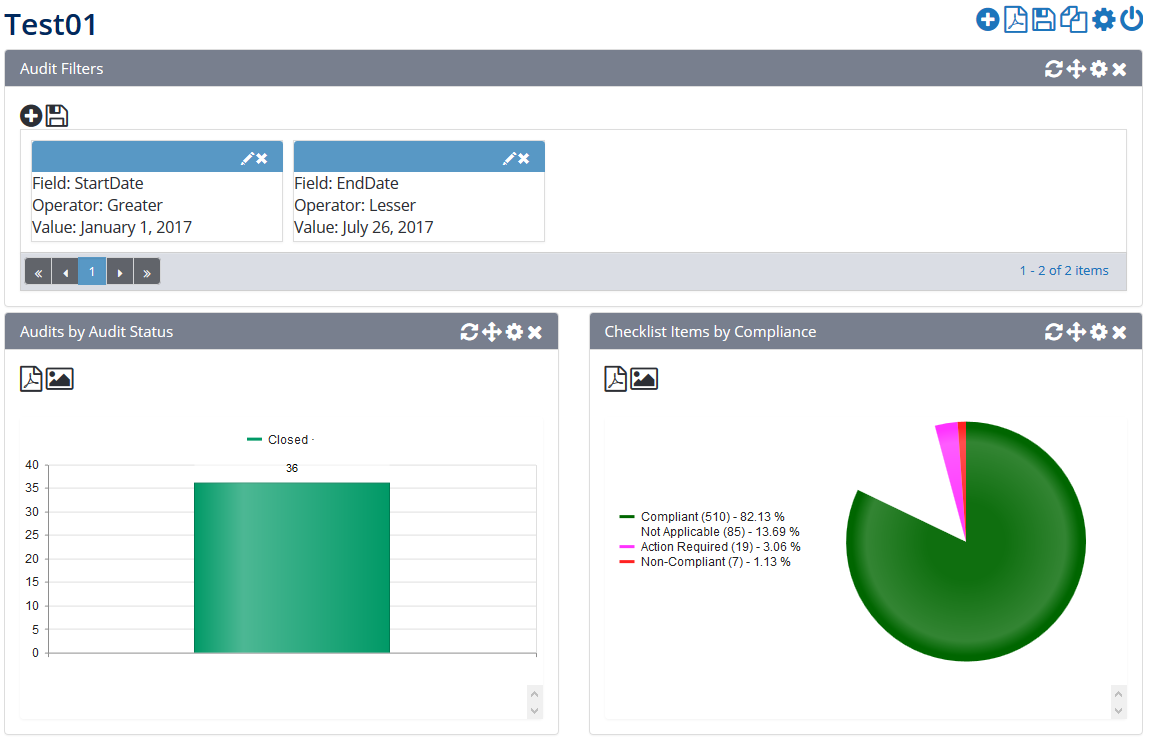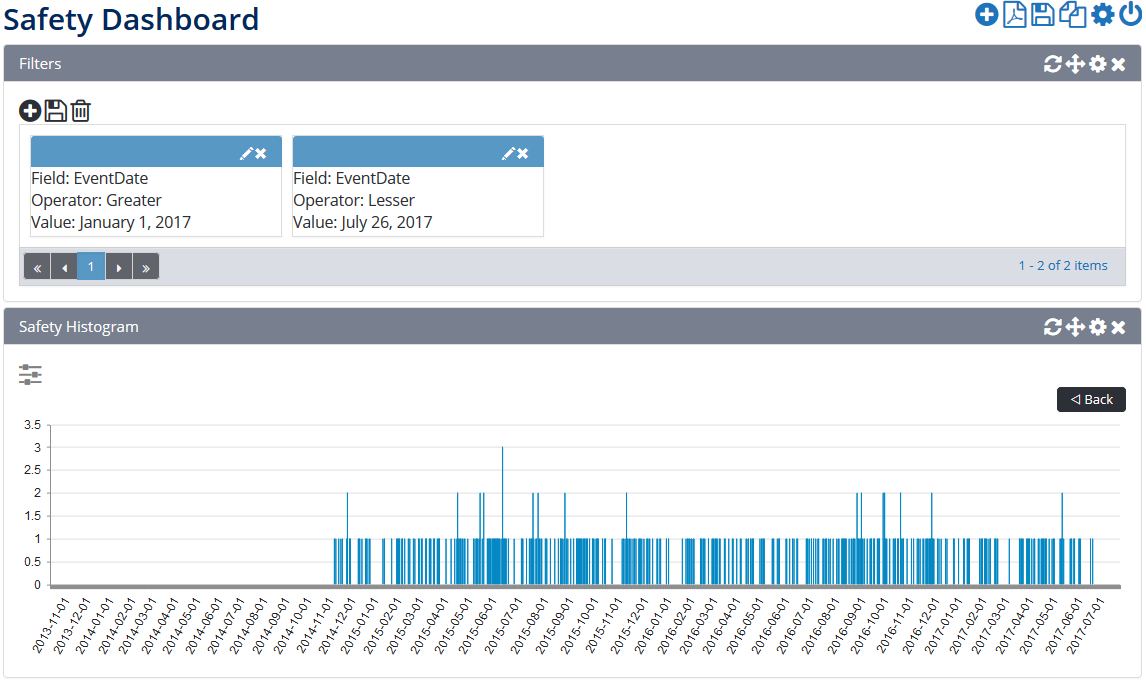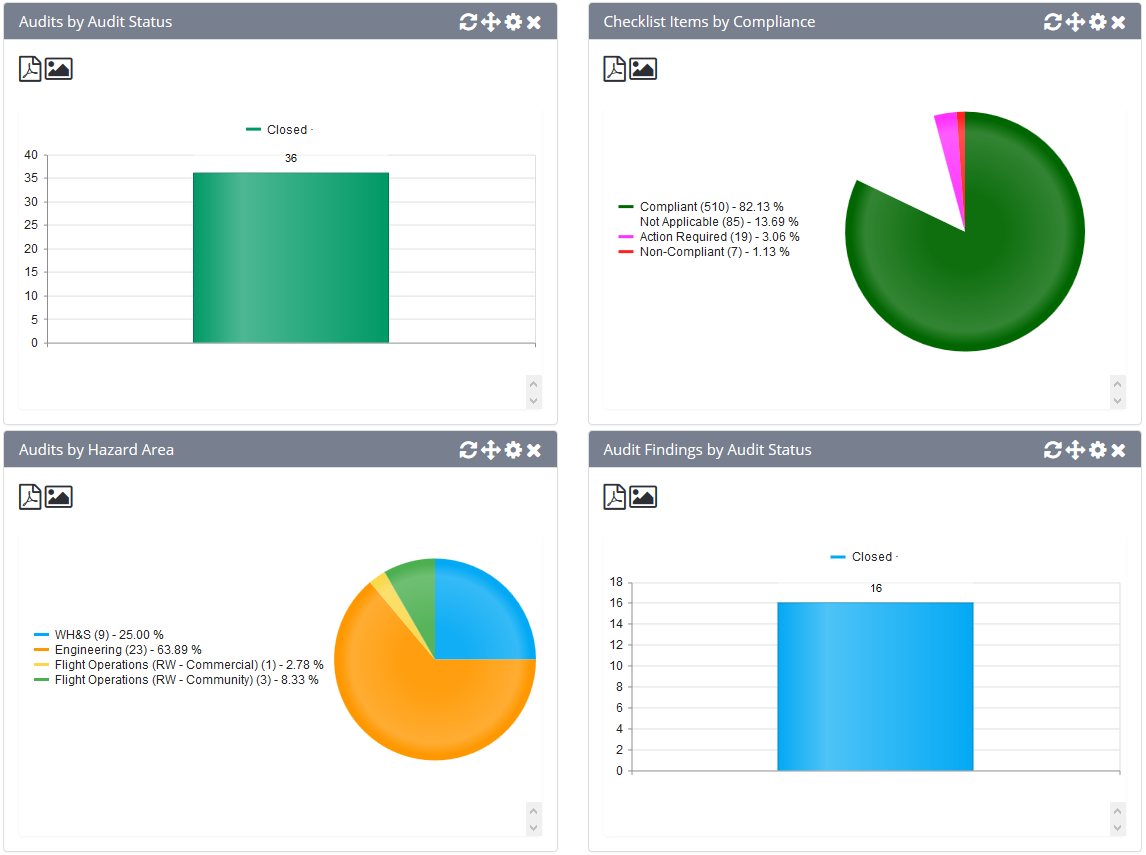/
Managing Dashboards
Managing Dashboards
Air Maestro currently provides you with two customisable and interactive dashboards, the Audit Dashboard and the Safety Dashboard.
Audit Dashboard
The audit dashboard shows data pertaining to the audits that have been conducted and completed in the auditing module.
Step-by-step guide
- Select General >Dashboards.The Dashboards menu is expanded:
- Select an available Audit Dashboard item (we will select Default in this instance). The Audit Dashboard screen for the selected default dashboard is displayed:
Safety Dashboard
The safety dashboard shows data pertaining to the safety reports that have been submitted and completed in the safety reporting module.
Step-by-step guide
- Select General >Dashboards.The Dashboards menu is expanded.
- Select an available Safety Dashboard item (we will select Default in this instance). The Safety Dashboard screen for the selected default dashboard is displayed:
Related articles
Dashboard Module Guide:
Related content
Printing & Exporting Dashboards
Printing & Exporting Dashboards
More like this
Adding Widgets
Adding Widgets
More like this
Managing Audit Types
Managing Audit Types
More like this
Setup Global Safety Options
Setup Global Safety Options
More like this
Edit Mode Options
Edit Mode Options
More like this
Setup Safety Report Types
Setup Safety Report Types
More like this