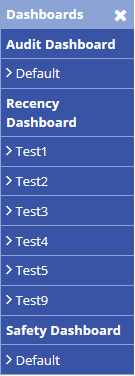/
Adding Widgets
Adding Widgets
Additional widgets can be added to the dashboard. The different widgets available are based on the dashboard and the most popular graphs and charts. New widgets are continuously added to provide users with more graphs and charts to assist them in determining trends and a larger overview of the corresponding areas.
Step-by-step guide
- Select General >Dashboards.The Dashboards menu is expanded:
- Select an available Dashboard. The Dashboard screen is displayed.
- Click Edit Dashboard . The dashboard will go into edit mode allowing you to customise the dashboard.
- Click Add New Widget . The Add New Widget dialog box is displayed.
- Select the required widget to add to the dashboard. The new widget is displayed in the dashboard.
We are constantly adding new widgets to the dashboards and encourage our users to provide us with suggestions on the widgets we should include in future releases of Air Maestro.
Related articles
Dashboard Module Guide:
, multiple selections available,
Related content
Moving Widgets
Moving Widgets
More like this
Safety Dashboard Overview
Safety Dashboard Overview
Read with this
Edit Mode Options
Edit Mode Options
More like this
Dashboards
Dashboards
Read with this
Managing Dashboards
Managing Dashboards
More like this
Printing & Exporting Dashboards
Printing & Exporting Dashboards
More like this