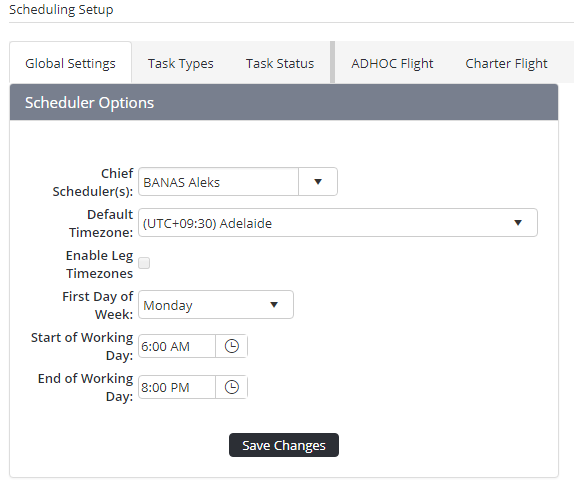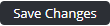Step-by-step guide
- Select General > Setup > Scheduling. The Scheduling Setup screen is displayed.
Select the name(s) of the primary scheduler(s) from the Chief Scheduler(s) drop-down list.
Select the default time zone for your organisation from the Default Timezone drop-down list.
Enter the start and end time for a working day in the Start of Working Day and End of Working Day fields.
Click .
Video Guide:
Related articles
Scheduling Module Guide: