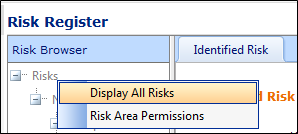Step-by-step guide
Select Safety > Hazard Register > Hazards. The Hazard Register screen is displayed.
- Right-click on ‘Hazards’ in the Hazard Browser pane.
Select ‘Display All Hazard Risks’. The contents of the hazard and risk register and the Print dialog box are displayed in a new window.
Click [Print] in the Print dialog box to send the output to your printer.
Related articles
Hazards Risks Module Guide: