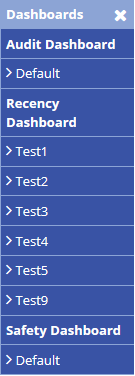/
Moving Widgets
Moving Widgets
Air Maestro allows you to move widgets around a dashboard to meet your requirements.
Step-by-step guide
Select General >Dashboards.The Dashboards menu is expanded:
- Select an available dashboard from the list.The screen for the selected dashboard is displayed.
Click Edit Dashboard . The dashboard will go into edit mode allowing you to customise the dashboard.
- Left-click and drag the required widget using the Change Widget Location icon.
Drop the required widget in the preferred location.
Related articles
Dashboard Module Guide:
, multiple selections available,
Related content
Adding Widgets
Adding Widgets
More like this
Dashboards
Dashboards
Read with this
Edit Mode Options
Edit Mode Options
More like this
Safety Dashboard Overview
Safety Dashboard Overview
Read with this
Managing Dashboards
Managing Dashboards
More like this
Printing & Exporting Dashboards
Printing & Exporting Dashboards
More like this