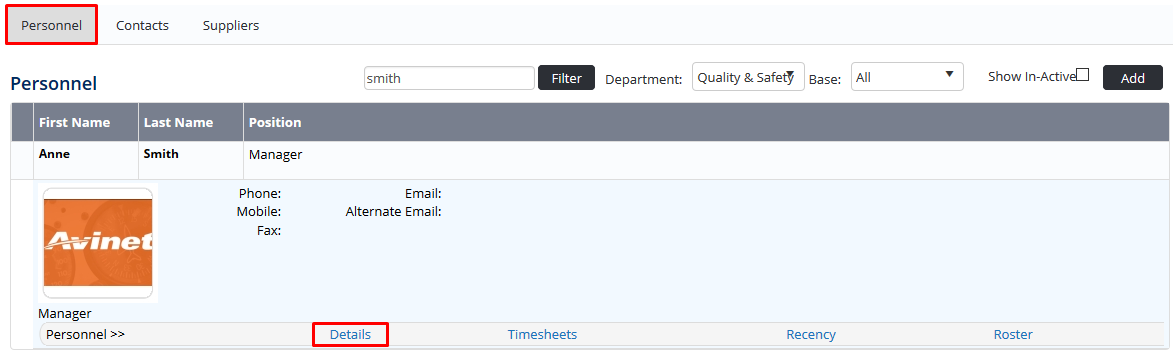Before users can attempt to manage flight records for your organisation they must be assigned the correct access levels. Follow the steps below to assign the access levels:
Step-by-step guide
Select
Operations > People >Operations > Personnel. The Personnel screen is displayed.
Filter the Personnel screen according to your requirements.
- Enter filter criteria in the text-box and click [Filter].
- Select a value from the Department drop-down list to view personnel located in a particular department.
- Select a value from the Base drop-down list to view personnel located in a particular base location.
- Select the Show In-Active tick box to include personnel that are no longer active in the system. This includes personnel which have ceased employment with your organisation.
Click [Details] to view detailed personnel information. If you do not have the required access level to view personnel details, a warning is displayed.
Select ‘Access Levels’ from the Personnel Profile pane.
Click [Edit].
Select all the applicable access levels in the ‘Flight Records’ group.
Access Level
Description
Flight Records > View All
Allows users to view any flight record.
Flight Records > Add All
Allows users to add a new flight record.
Flight Records > Edit All
Allows users to edit any flight record.
Flight Records > Delete All
Allows users to delete any flight record.
Crew Duty Details > Modify Selection
Allows users to modify the duty information contained in flight records for a selection of crew (limited to base/department).
Crew Duty Details > Modify All
Allows users to modify the duty information contained in flight records for all crew.
Crew Flight Details > Modify Selection
Allows users to modify the flight information contained in flight records for a selection of crew (limited to base/department).
Crew Flight Details > Modify All
Allows users to modify the flight information contained in flight records for all crew.
Setup > Modify All
Allows users to customise the flight records setup including adding, editing and deleting all fields.
Click [OK].
Video Guide:
| Widget Connector | ||||||
|---|---|---|---|---|---|---|
|
Related articles
| Filter by label (Content by label) | ||||||||||||||||||
|---|---|---|---|---|---|---|---|---|---|---|---|---|---|---|---|---|---|---|
|
...