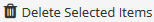Step-by-step guide
Select Library from the main menu. The Document Library screen is displayed.
- Browse to the required folder or document.
If you delete a folder in the library, all the documents contained within the folder are also deleted. Click Select the required folder or document.
- Click. A confirmation dialog box is displayed.
Click [OK]. The folder or document is removed from the library.
Related articles
Document Library Module Guide: