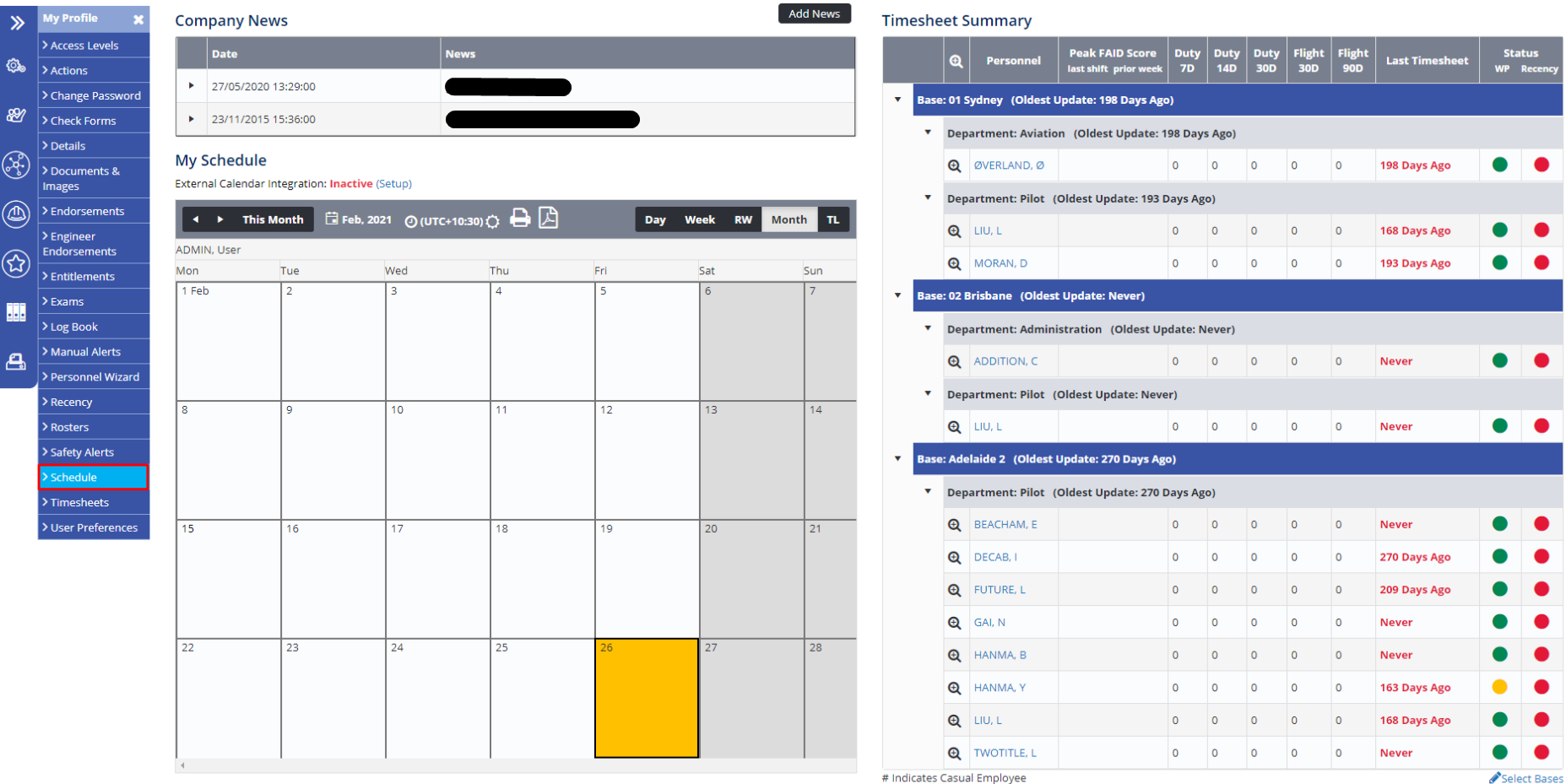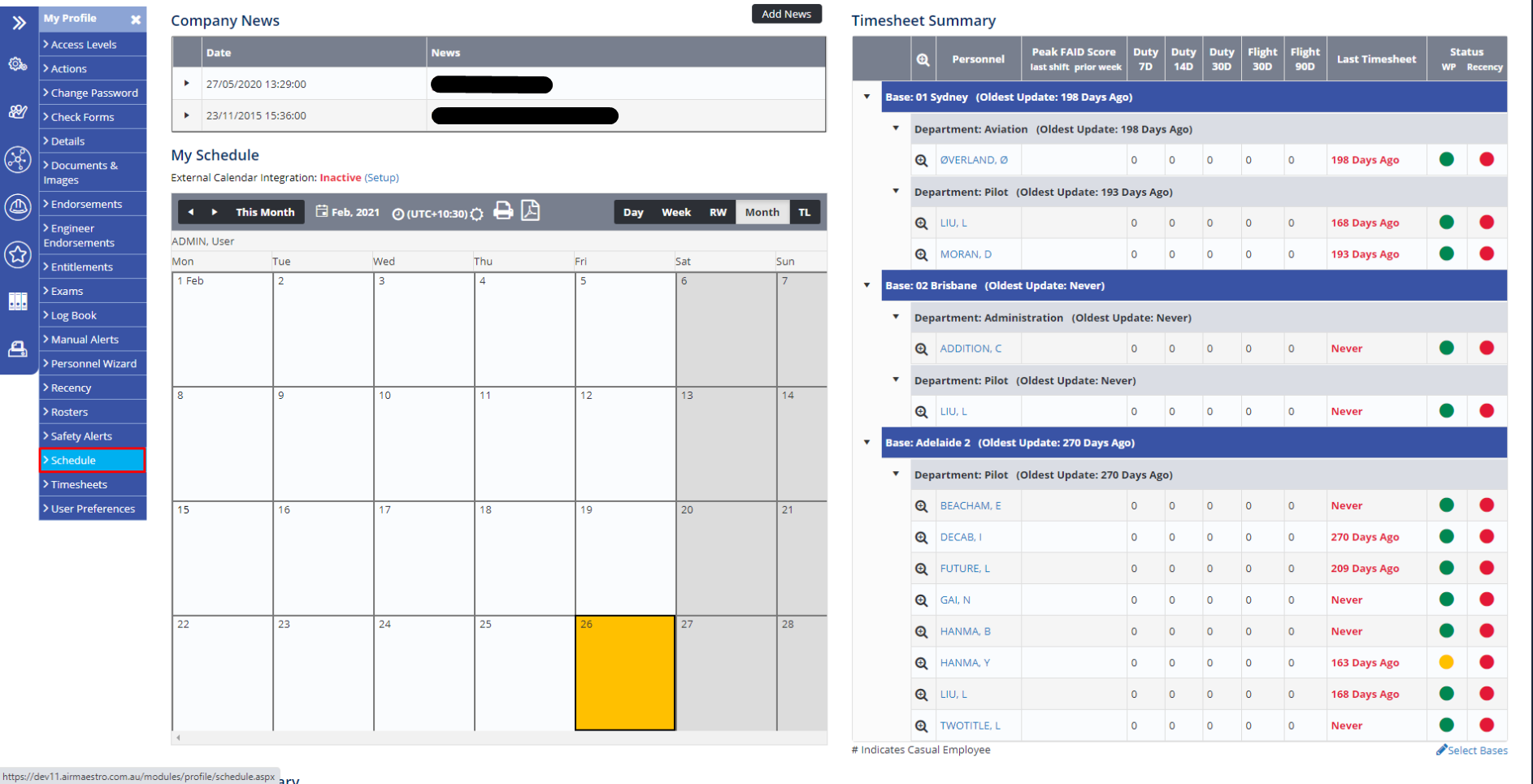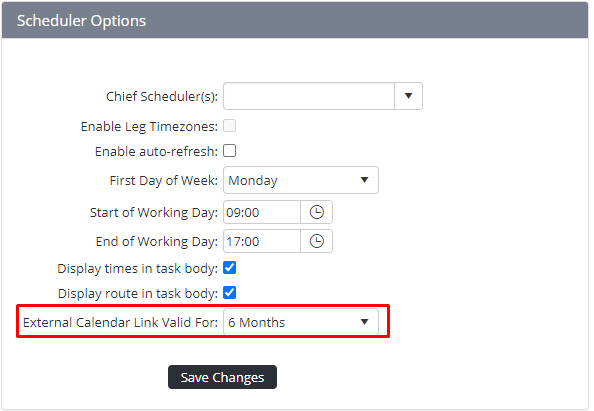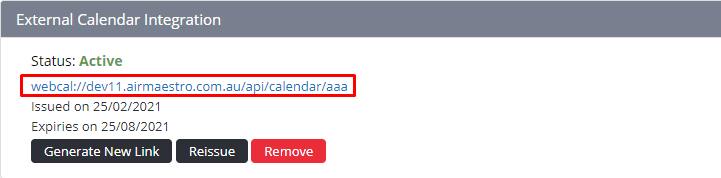Beginning with Air Maestro v3.6, it’s possible to sync your Air Maestro “My Schedule” with external calendar applications.
| Table of Contents |
|---|
Step-by-step guide
On the Air Maestro home page, you can either select the Setup option underneath the “My Schedule” calendar heading or select My Profile > Schedule to create a webcal link.
From the “Schedule” page, granted sufficient access, you will be able to select “Generate New Link” within the box labelled “External Calendar Integration”. Upon selecting this option you are able to see a webcal link, the date it was issued, and the expiry date (configurable within the Schedule Global Setting).
Once this link is generated the user whose profile you are activating this functionality for will receive an email. Upon clicking the generated link you will be asked which application you wish to use for this integration.
If you select the “Reissue” button it will reapply the expiry period using the current day, whilst selecting remove will disable the integration and remove the webcal link.
...
Note: Google Calendar takes roughly 12 hours to update it’s information.
Apple Calendar
...