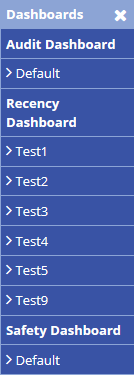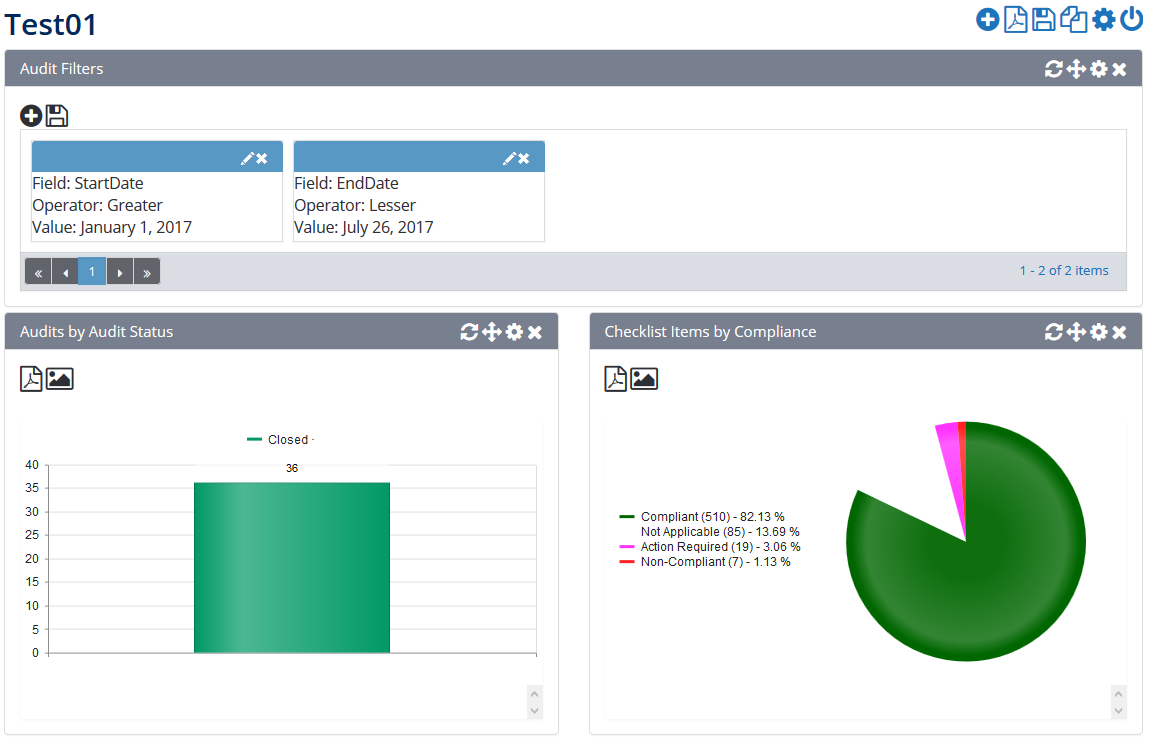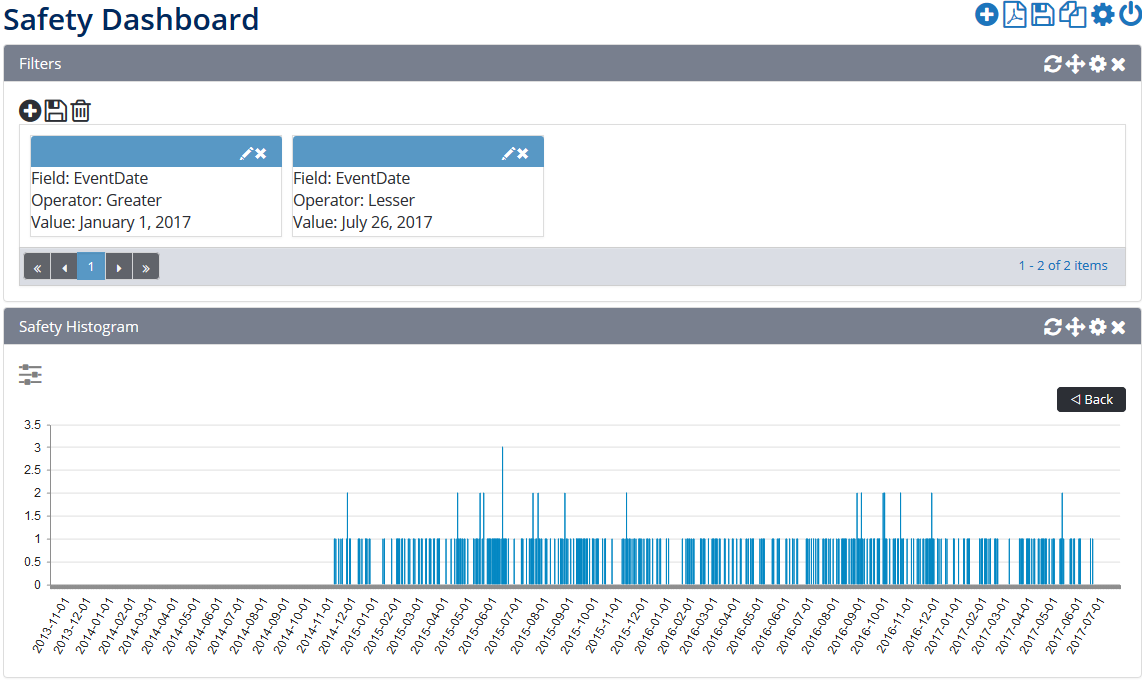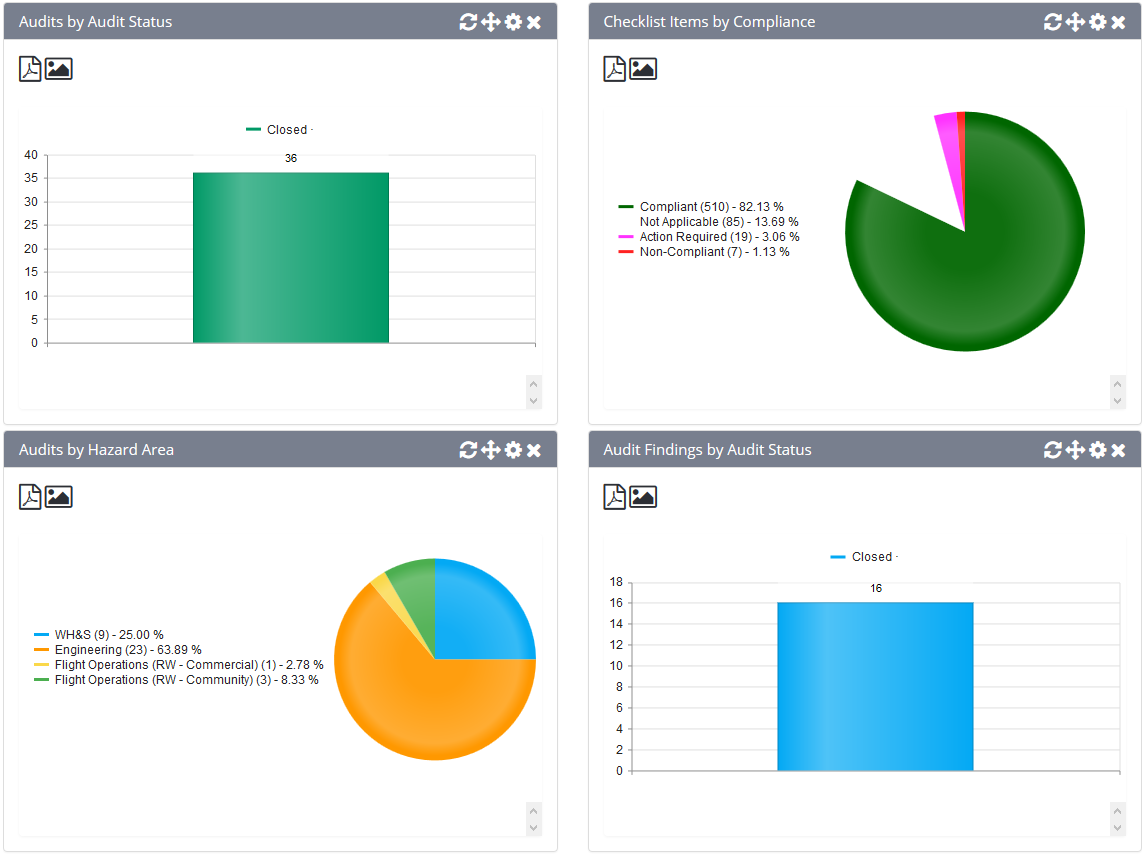...
The audit dashboard shows data pertaining to the audits that have been conducted and completed in the auditing module.
Step-by-step guide
- Select
...
- General >Dashboards.The Dashboards menu is expanded:
- Select an available Audit Dashboard item (we will select Default in this instance). The Audit Dashboard screen for the selected default item is displayed:
Safety Dashboard
The safety dashboard shows data pertaining to the safety reports that have been submitted and completed in the safety reporting module.
Step-by-step guide
- Select
...
- General >Dashboards.The Dashboards menu is expanded.
- Select an available Safety Dashboard item (we will select Default in this instance). The Safety Dashboard screen for the selected default item is displayed
...
- :
Related articles
| Filter by label (Content by label) | ||||||||||||||||||
|---|---|---|---|---|---|---|---|---|---|---|---|---|---|---|---|---|---|---|
|
Dashboard Module Guide:
| View file | ||||
|---|---|---|---|---|
|
| Page Properties | |||
|---|---|---|---|
| |||
|