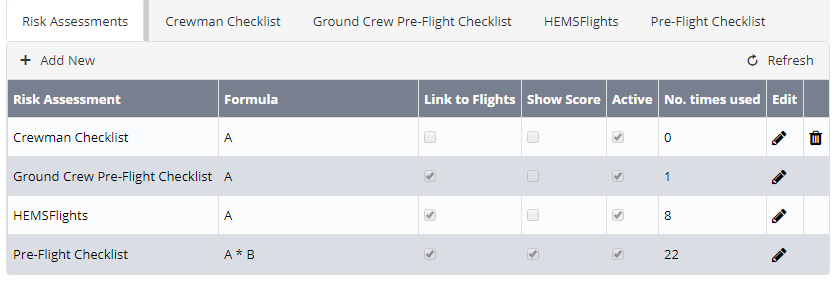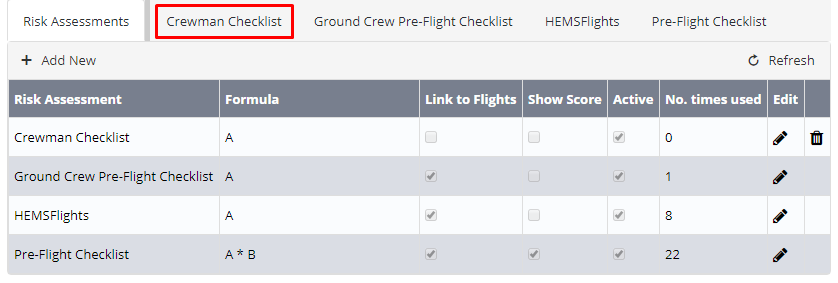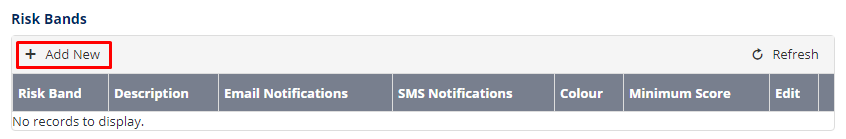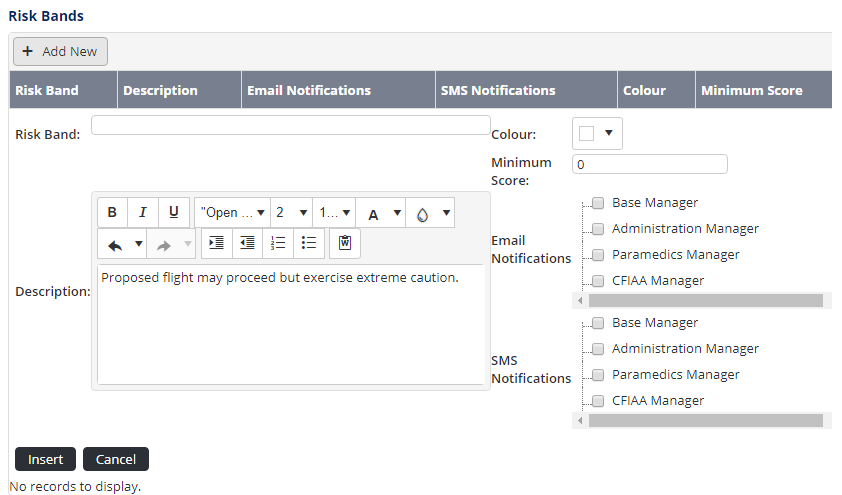...
- Select Setup > Select Operational Risk Assessment Setup under Operations.
- Select the tab corresponding with the required risk assessment.
The Checklist and Risk Bands panes are displayed. - Click [+Add New] in the Risk Bands pane.
Enter a descriptive title for the risk band in the Risk Band text box. For example, High, Caution, Low, Abort Flight, Seek Approval etc.
Enter a description of the risk band in the Description text box.
Select the colour to represent the risk band from the Colour picker.
Enter the minimum score that must be reached to trigger this risk band in the Minimum Score field.
Select the users who must receive an email notification when the risk band is reached in the Email Notifications list.
Select the users who must receive an SMS notification when the risk band is reached in the SMS Notifications list.
Click [Insert].
Repeat Steps 3-10 to continue adding additional risk bands to the checklist.
Video Guide:
| Widget Connector | ||||||
|---|---|---|---|---|---|---|
|
Related articles
| Filter by label (Content by label) | ||||||||||||||||||
|---|---|---|---|---|---|---|---|---|---|---|---|---|---|---|---|---|---|---|
|
...