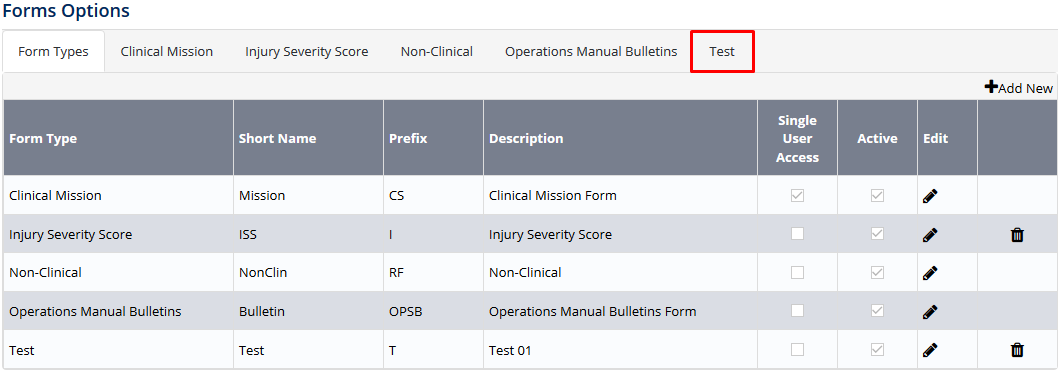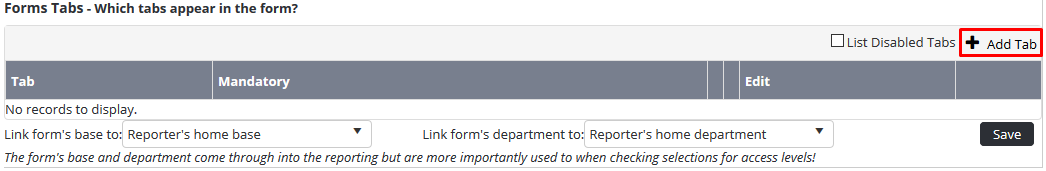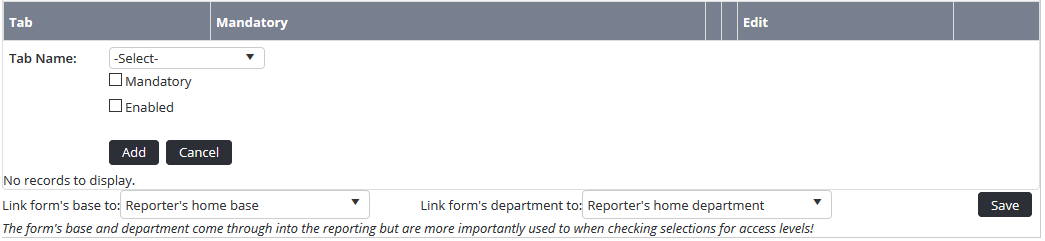...
- Select Setup> Select Form Options under Forms. The Form Options screen is displayed.
Select the tab corresponding with the form type (e.g. Clinical Mission, Test).
- Scroll to the Form Tabs pane.
Click
Select a form tab from the Tab Name drop-down list.
Complete the required options for the selected form tab.
Field
Description
Mandatory
Select whether the form tab is mandatory when completing the form type. If this tick box is unselected, the user completing the form can skip the tab.
Enabled
Select whether the form tab is enabled for this form type. If this tick box is unselected, the tab is not displayed when completing the form.
Click
Repeat Steps 4-7 to add additional form tabs to the form type.
Select the List Disabled Tabs tick box if you wish to view/edit/enable a disabled form tab.
Video Guide:
| Widget Connector | ||||||
|---|---|---|---|---|---|---|
|
Related articles
| Filter by label (Content by label) | ||||||||||||||||||
|---|---|---|---|---|---|---|---|---|---|---|---|---|---|---|---|---|---|---|
|
...