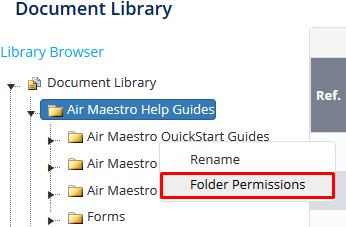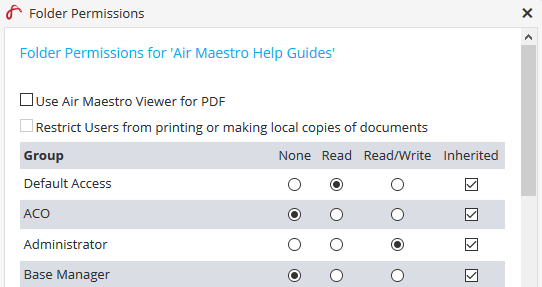...
- Select Library from the main menu. The Document Library screen is displayed.
- Browse to the required folder in the left pane of the Library Browser.
- Right click the folder that you wish to give folder access to and select Folder Permissions (see below):
A dialog box will open allowing you to give 'None', 'Read' and ‘Read/Write’ access to different Access Templates:
If you wish to alter the access templates refer to the Managing Access Templates guide.Select the required radio button for each group in your company to assign the required permissions.
Option
Description
None
Prevents the selected group from accessing files in this folder.
Read
Allows read–only access for the selected group to this folder.
Read/Write
Allows both read and write access for the selected group to this folder.
Click
Video Guide:
| Widget Connector | ||||||
|---|---|---|---|---|---|---|
|
Related articles
| Filter by label (Content by label) | ||||||||||||||||||
|---|---|---|---|---|---|---|---|---|---|---|---|---|---|---|---|---|---|---|
|
...