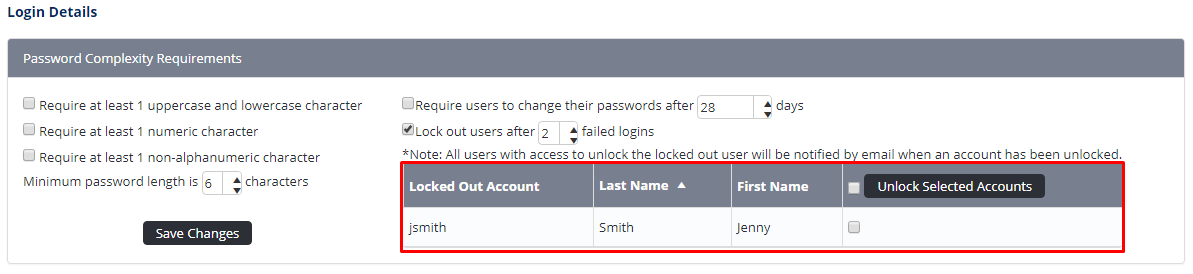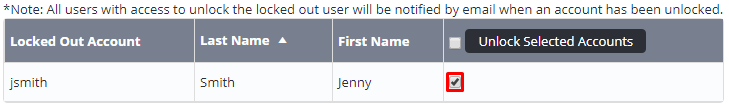Air Maestro’s lock out feature, prevents users from logging into Air Maestro after a specified number of failed login attempts. When users are locked out from their account, authorized personnel are required to unlock the account using the Personnel Setup screen.
Step-by-step guide
- Select Manage > Select Setup > Personnel. The Personnel Setup screen is displayed. Locked out users are listed in the Locked Out Account pane.
- Select the tick box corresponding with the required locked out account.
Click [Unlock Selected Accounts]. The screen is refreshed and the user’s account is unlocked.
...
Related articles
| Filter by label (Content by label) | ||||||||||||||||||
|---|---|---|---|---|---|---|---|---|---|---|---|---|---|---|---|---|---|---|
|
Password Control Module Guide:
...
| Page Properties | |||
|---|---|---|---|
| |||
|