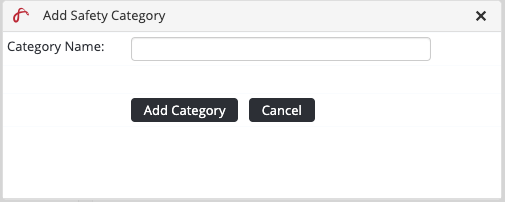...
- Select General → Setup → Safety Options. The Global Settings tab is displayed.
Select the Report Categories tab.
Expand the category corresponding with the required report type.
- Right-click on the category name and select ‘Add Category’. The Add Safety Category dialog box is displayed.
- Enter the new category name in the Category Name text box.
Click [Add Category]. The new category is added to the tree.
Repeat Steps 3-7 to add additional categories for each safety report type.
To rename an existing category, right-click the category and select ‘Rename Category’. Edit the category name and click [Update].
...