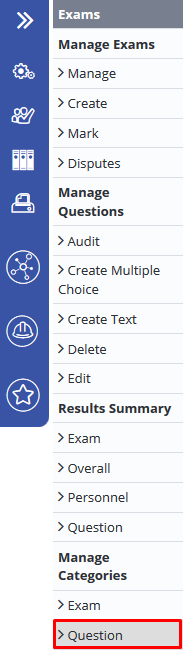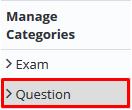Editing or Deleting an Exam Question Category
Each Exam question must belong to an Exam Question Category. Question category names can be edited and deleted (only if no questions are assigned to the category).
Step-by-step guide
To Edit an Exam Question Category
Select Operations > Exams. The Manage Exams screen is displayed.
- Select Question under Manage Categories from the left hand side Exam menu. The Manage Question Categories screen is displayed.
- Click adjacent to the required question category. The question category is enabled.
Edit the question category and access as required.
- Click to save your changes.
To Delete an Exam Question Category
Select Operations > Exams. The Manage Exams screen is displayed.
- Select Question under Manage Categories from the left hand side Exam menu. The Manage Question Categories screen is displayed.
Clickadjacent to the relevant question category. The Remove Question Category screen is displayed.
You can only delete question categories which do not have any associated questions.- Click [OK]. The Manage Question Categories screen is displayed with the deleted exam category now removed.
Video Guide:
Related articles