Select Operations > Locations >. Select Location Register tab.
Browse for the location to modify in the Location Name column.
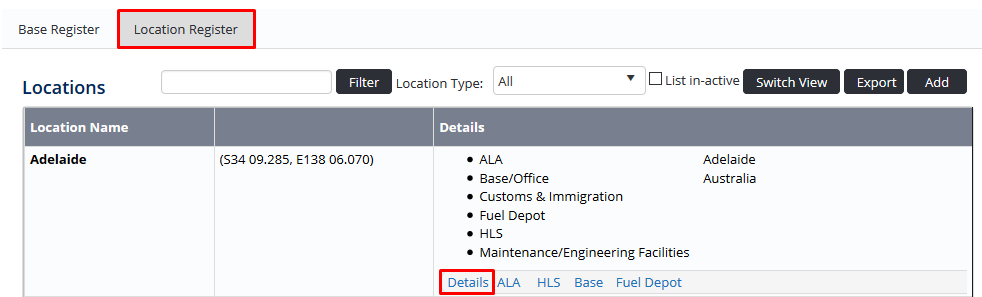
Click [Details] to view all the information associated with the location.
Click 
Edit the required information.
Click 
Select Operations > Locations >. Select Location Register tab.
Browse for the location to modify in the Location Name column.
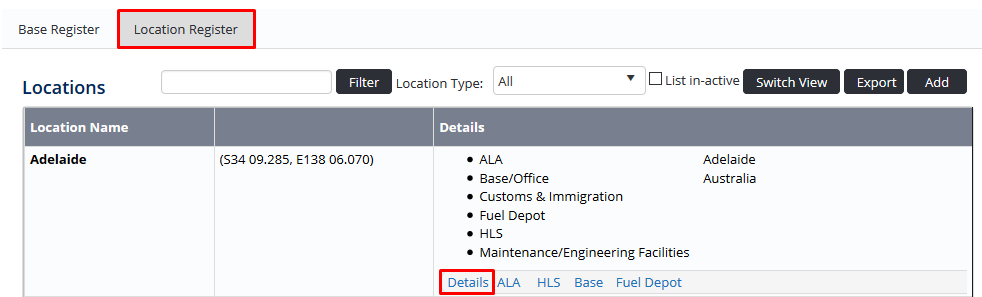
Click [Details] to view all the information associated with the location.
Click 
Edit the required information.
Click 
Video Guide:
<iframe src="https://player.vimeo.com/video/285045796" width="640" height="360" frameborder="0" allowfullscreen></iframe> |
|