Select  Operations >
Operations >  Personnel. The Personnel screen is displayed.
Personnel. The Personnel screen is displayed.
Filter the Personnel screen according to your requirements.
- Enter filter criteria in the text-box and click

- Select a value from the Department drop-down list to view personnel located in a particular department.
- Select a value from the Base drop-down list to view personnel located in a particular base location.
- Select the Show In-Active tick box to include personnel that are no longer active in the system. This includes personnel which have ceased employment with your organisation.

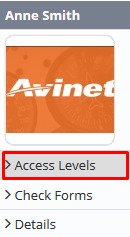
Click
Select the Air Maestro Administration > Access Levels > Modify All tick box.
Click 
