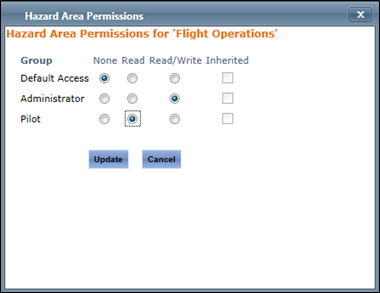...
Select Safety > Hazard Register > Hazards. The Hazard Register screen is displayed.
Browser to the required area in the left pane of the Hazard Browser.
- Right-click on the required area and click [Hazard Area Permissions]. The Hazard Area Permissions dialog box is displayed. This dialog box lists all the access templates that are used within your company. To see which users belong to a particular template, hover your mouse over the group name.
If you wish to alter the access templates refer to the Access Templates training guide. Select the required radio button for each group in your company to assign the required permissions.
Field
Description
None
Prevents the selected group from accessing risks in this area.
Read
Allows read–only access for the selected group to this area.
Read/Write
Allows both read and write access for the selected group to this area.
Click [Update].
Related articles
...