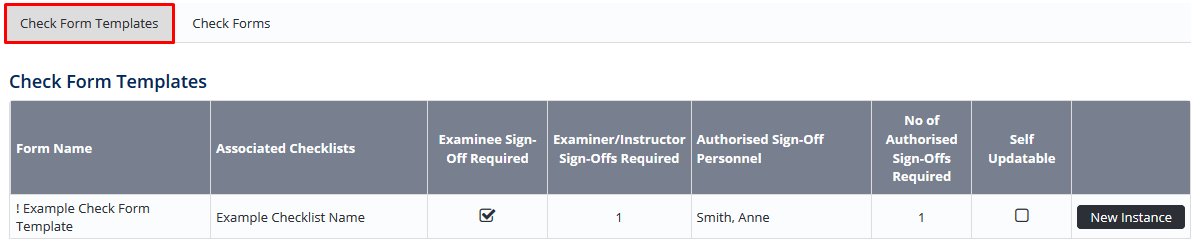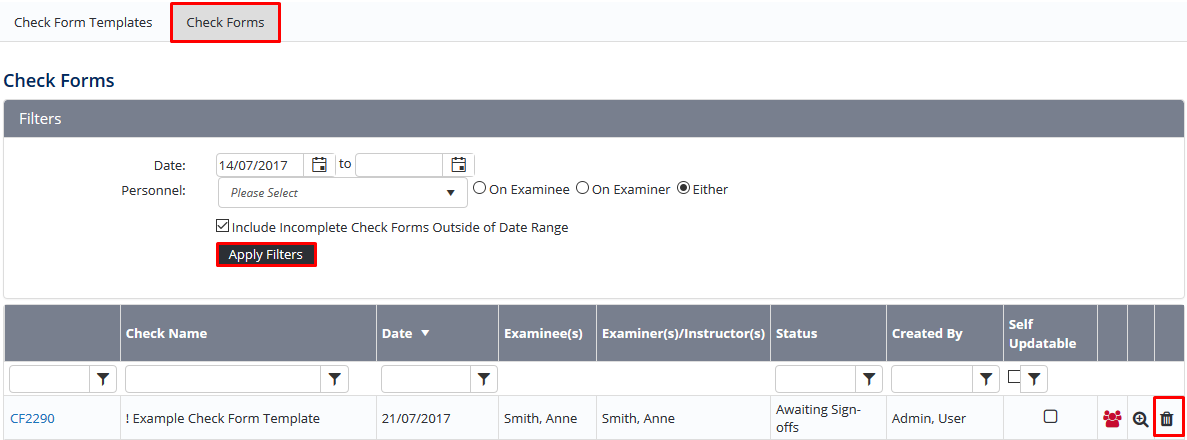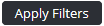...
- Select Operations > Check Forms. The Check Form Templates tab is displayed.
- Select the Check Forms tab to view all submitted forms you have access to view.
Enter the required date in the Date From and Date To fields to review check forms for a particular period. Note that by default this screen is filtered to check forms completed within the last week.
Clickto refresh the screen and view check forms for the selected date range.
Clickcorresponding with the required check form. The delete check form prompt is displayed.
Clickto confirm the check form deletion. The check form and all associated recency dates are deleted.
Video Guide:
| Widget Connector | ||||||
|---|---|---|---|---|---|---|
|
Related articles
| Filter by label (Content by label) | ||||||||||||||||||
|---|---|---|---|---|---|---|---|---|---|---|---|---|---|---|---|---|---|---|
|
...