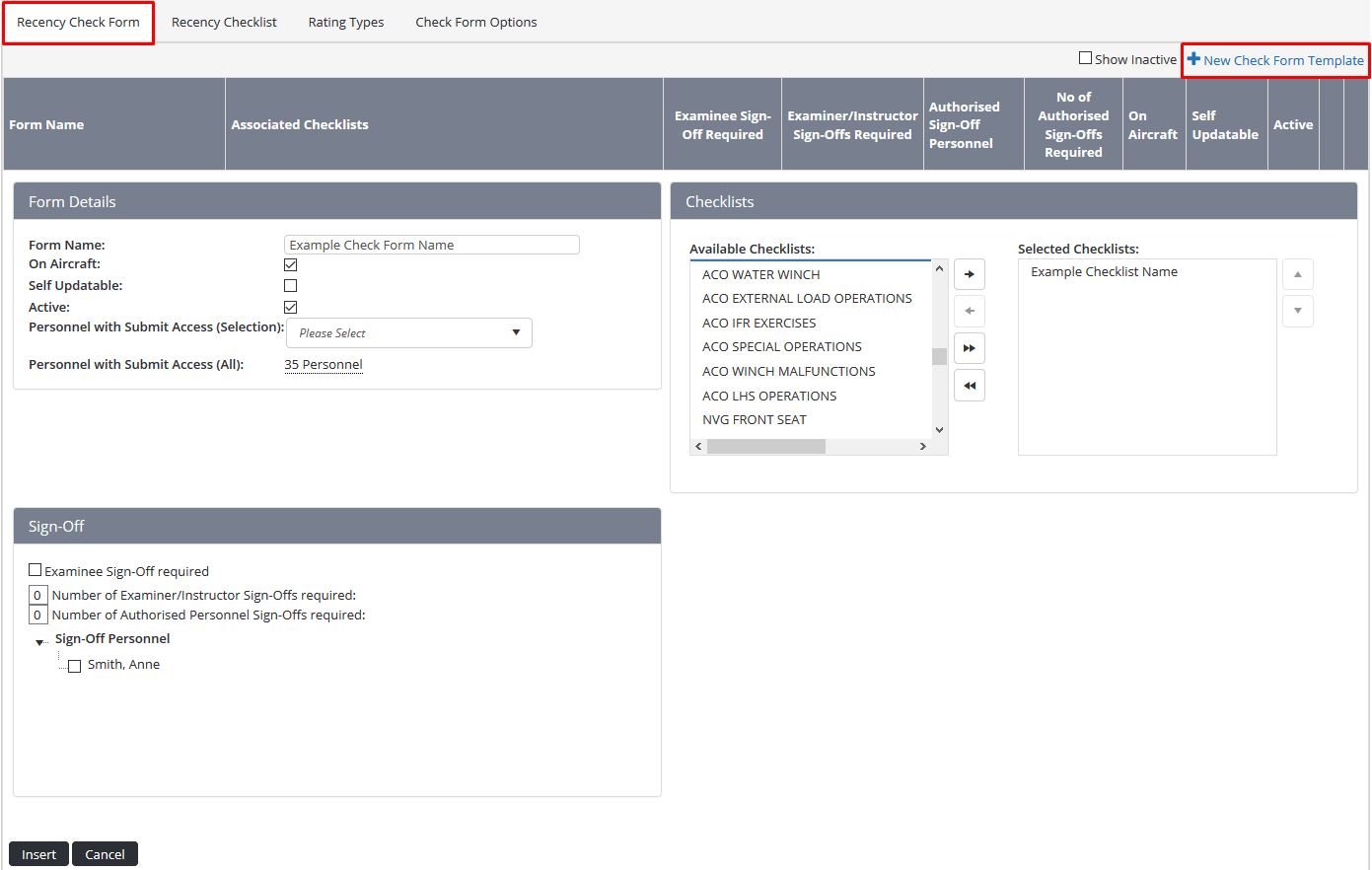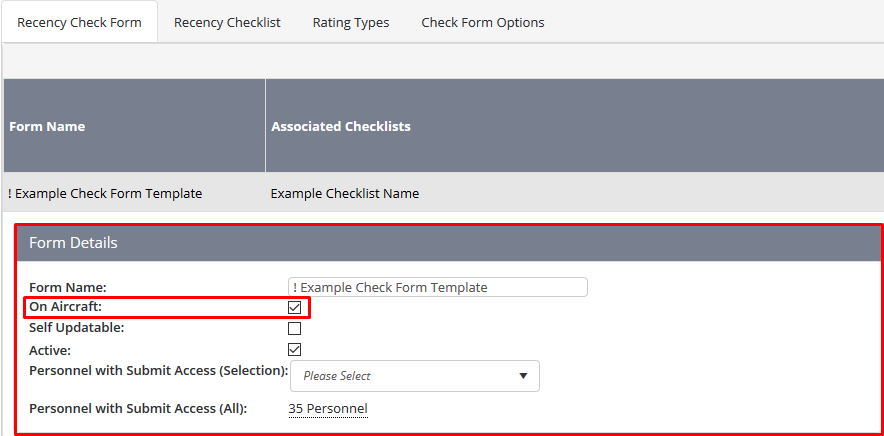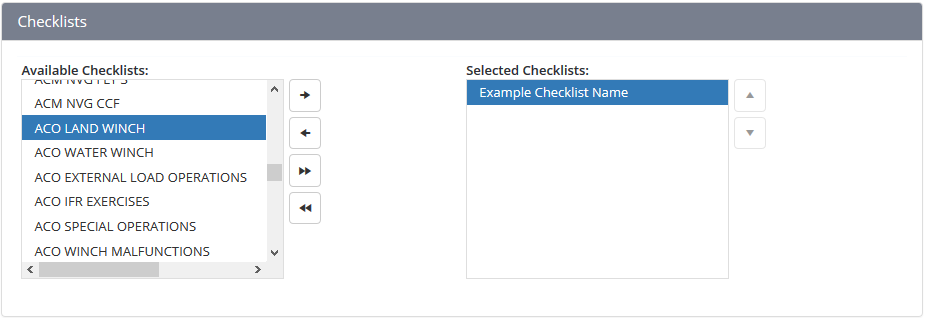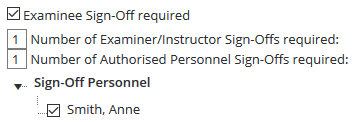...
Select Setup> Select Recency Check Form Setup under Operations. The Recency Check Form screen is displayed
Select the Recency Check Form tab.
Select
Enter a meaningful name for the check form in the Form Name text box. For example, Base Check, Line Check, Induction Check etc.
Select the On Aircraft tick box, to display the following fields in the check form: Pilot, Route Flown, Primary Aircraft, Secondary Aircraft, and Check Performed On.
Select the applicable checklist templates associated with this check form in the Associated Checklists pane. Use to select the highlighted checklist or to select all the available checklists.
Select the applicable sign-off personnel in the Sign-Off Personnel listing.
To add additional personnel to this listing, provide the Check Forms > View Selection or View All access level to the required personnel.
Control Type
Description
Examinee Sign-Off Required
Select whether the examinee is required to sign-off the check form once it has been completed by the examinee.
Examiner/Instructor Sign-Off Required
Select whether the examiner is required to sign-off the check form once they have completed and submitted the form.
Number of Authorised Personnel Sign-Offs Required
Select the number of sign-off personnel that are required to sign-off the check form before it is completed. For example if you enter ‘1’ and you have nominated ‘2’ sign-off personnel, as soon as one of the sign-off personnel sign-offs the check form progresses into the ‘Completed’ status and no further sign-offs are required.
Video Guide:
| Widget Connector | ||||||
|---|---|---|---|---|---|---|
|
Related articles
| Filter by label (Content by label) | ||||||||||||||||||
|---|---|---|---|---|---|---|---|---|---|---|---|---|---|---|---|---|---|---|
|
...