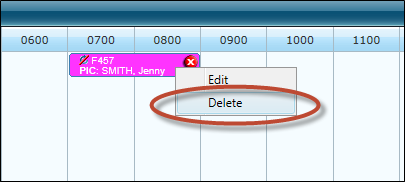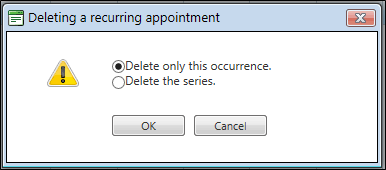...
Select Operations > Scheduling > Scheduler. The Scheduler screen is displayed.
Right-click on the required task.
- Click [Delete].
The Delete a Recurring Appointment dialog box is displayed. Select the required option.
Option
Description
Delete only this occurrence
Select this option to only delete the selected task.
Delete the series
Select this option to delete the selected task and all other scheduled tasks linked to this series.
For example, if you schedule a task with re-occurrence rules (Daily, Weekly etc), by selecting this option all tasks created by the re-occurrence rule for the selected task will also be removed.
Click [OK]. The selected task(s) are removed from the Scheduler screen.
Video Guide:Widget Connector width 640 url https://vimeo.com/321895238 height 480
Related articles
| Filter by label (Content by label) | ||||||||||||||||||
|---|---|---|---|---|---|---|---|---|---|---|---|---|---|---|---|---|---|---|
|
Scheduling Module Guide:
| Page Properties | |||
|---|---|---|---|
| |||
|