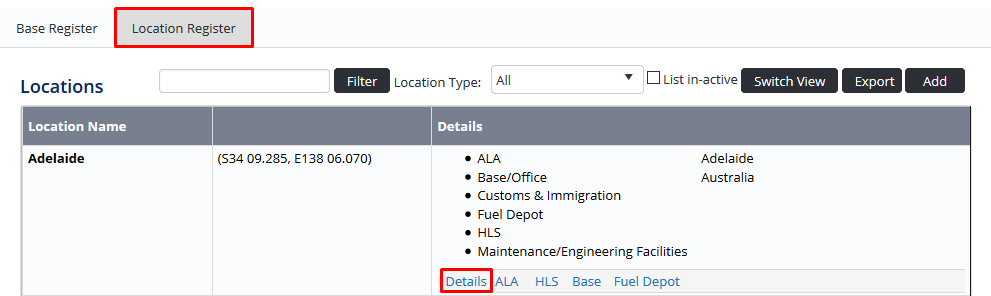...
Select Operations > Locations >. The Base Register tab is displayed.
Alternatively, to filter the locations by facilities (ALA, base, fuel depot, HLS), select Select Operations > Locations > Select Location Register tab.- Browse for the location in the Location Name column or use the filter options.
To quickly find a particular location without browsing the register, use the Quick Find feature. Select ‘Location’ from the first drop-down list and select the required location from the second drop-down list. - Click [Details] to view all the associated information about the location. The Location Details screen is displayed. If the location has additional facilities (ALA, base, fuel depot, HLS), the Location Profile pane contains links which provide you with more details about the particular facility.
Video Guide:
| Widget Connector | ||||||
|---|---|---|---|---|---|---|
|
Related articles
| Filter by label (Content by label) | ||||||||||||||||||
|---|---|---|---|---|---|---|---|---|---|---|---|---|---|---|---|---|---|---|
|
...