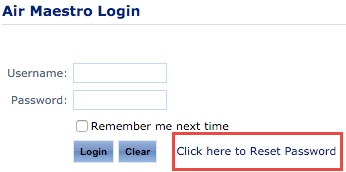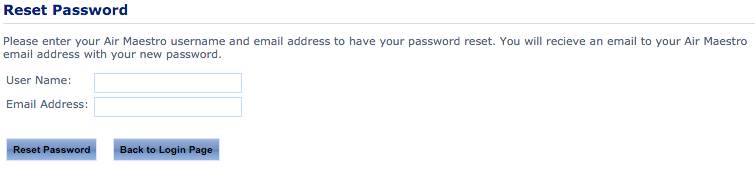...
Follow the below steps to reset your Air Maestro password:
...
| bgColor | #fff |
|---|
- Navigate to the Air Maestro login screen
- Click the Click here to Reset Password link (see below):
- This will link will redirect you to another screen where you will be prompted to enter in both your Air Maestro username and email address (see below):
- Once you have completed both fields, click the Reset Password button
- The Air Maestro system will send you a randomly generated password to your Air Maestro email address
You can now login to the Air Maestro system with the randomly generated email
Once you login to the Air Maestro system, you will be prompted to change your password.
The system will ask you to enter in your Old Password, which is just the randomly generated password, and your new password.
| Info |
|---|
|