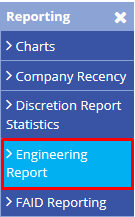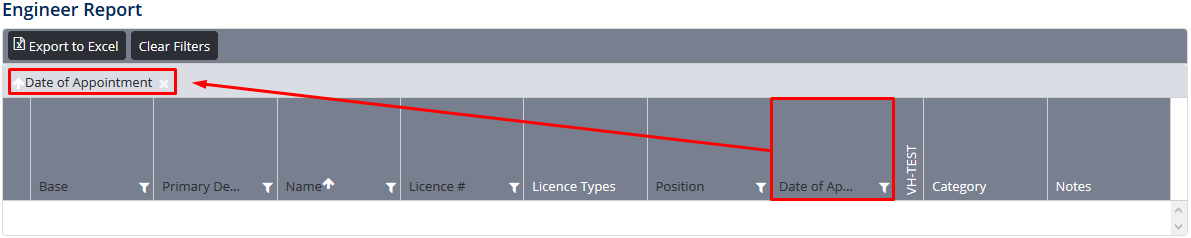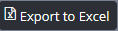...
- Select General > Reporting > Select Engineering Report:
- The Engineer Report screen is displayed.
- Drag and drop the preferred column header to the Drag a column header and drop it here to group by that column line on the engineer report to group the data.
Remove any unnecessary group headings by clicking - Repeat Step 3 to group the data under additional headings.
Click the Filter icon corresponding to the required heading to filter the data.
Left-click the required heading name to sort the data in ascending order. Alternatively left-click the required heading name again to sort the data in descending order.
- Click to export the customised engineering report to Microsoft Excel.
Click to remove all the set filters from the engineer report.
Video Guide:
| Widget Connector | ||||||
|---|---|---|---|---|---|---|
|
Related articles
| Filter by label (Content by label) | ||||||||||||||||||
|---|---|---|---|---|---|---|---|---|---|---|---|---|---|---|---|---|---|---|
|
...