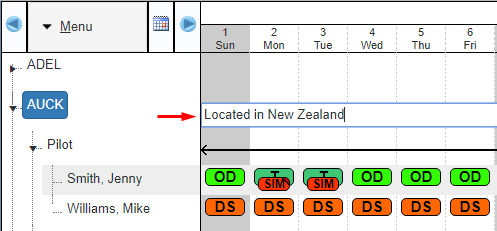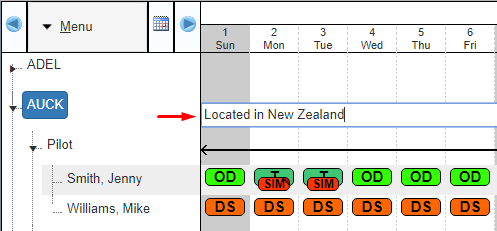...
Select Operations > Roster. The Online Roster screen is displayed in a new window.
Click Expand [] for the required base location and department.
- Enter the base note in the Base Notes text box located to the right of the base name.
Click out of the Base Notes text box. The prompt to save the note is displayed.
Click [OK].
...