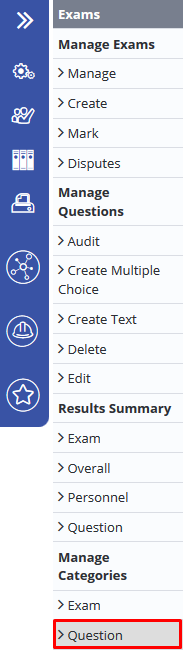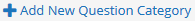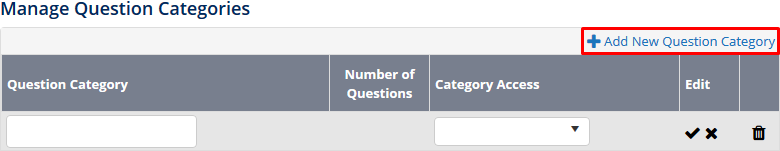...
Select Operations > Exams. The Manage Exams screen is displayed.
- Select Question under Manage Categories from the left hand side Exam menu. The Manage Question Categories screen is displayed.
- Click .
Enter the name of the question category in the Question Category text box.
- Select the users who have access to this question category from the Category Access drop-down list.
Click to save your changes.
Video Guide:
| Widget Connector | ||||||
|---|---|---|---|---|---|---|
|
Related articles
| Filter by label (Content by label) | ||||||||||||||||||
|---|---|---|---|---|---|---|---|---|---|---|---|---|---|---|---|---|---|---|
|
...