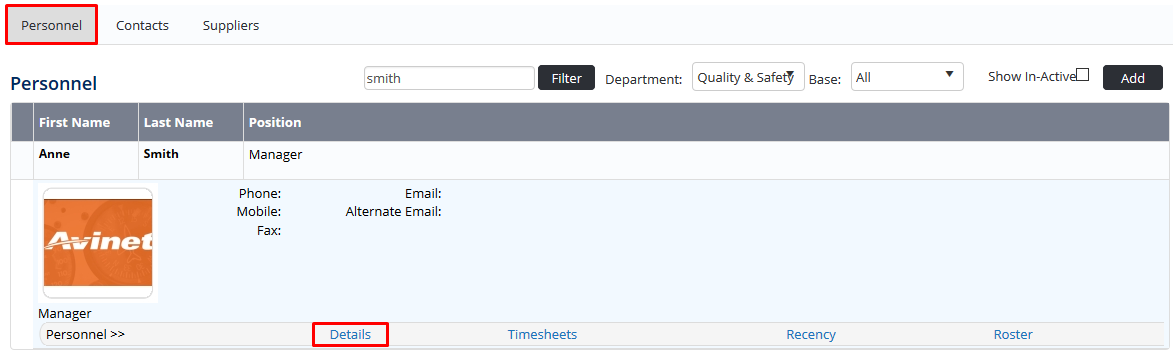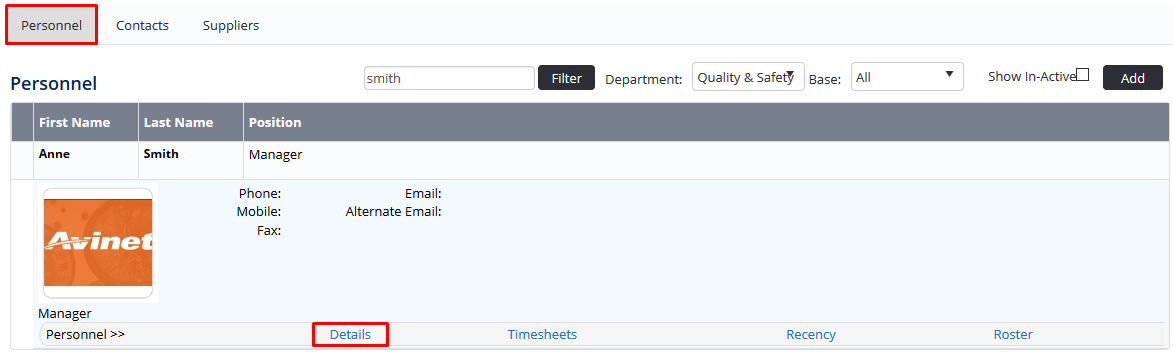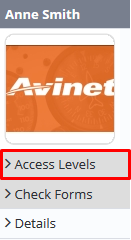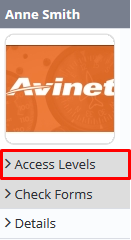...
Select Operations >Personnel. The Personnel screen is displayed.
Filter the Personnel screen according to your requirements.
- Enter filter criteria in the text-box and click
- Select a value from the Department drop-down list to view personnel located in a particular department.
- Select a value from the Base drop-down list to view personnel located in a particular base location.
- Select the Show In-Active tick box to include personnel that are no longer active in the system. This includes personnel which have ceased employment with your organisation.
Click [Details] to view detailed personnel information. If you do not have the required access level to view personnel details, a warning is displayed.
Select ‘Access Levels’ from the Personnel Profile pane.
Click
Select all the applicable access levels in the ‘Recency Management’ group.
Access Level
Description
Check form Administration > Modify All
Allows users to create, edit and delete check form templates, checklists, rating types and nominate sign-off personnel.
Check Forms > View Self
Allows uses to view check forms pertaining to themselves.
Check forms > View Selection
Allows users to complete a selection of check form templates and view selected check forms for a base and department.
Users with this access level are displayed in the Authorised Check & Training Personnel pane for each check form in the check form setup screen. Personnel with the Check form Administration > Modify All access level can then provide the required users with access to individual check form templates by selecting their name in the Authorised Check & Training Personnel pane.
Check forms > View All
Allows users to complete all check form templates and view all check forms.
Check Forms > Submit Self
Allows users to submit check forms that are self-updateable.
Check forms > Submit Selection
Allow users to submit a selection of check form templates and view selected check forms for a base and department.
Check forms > Submit All
Allows users to submit all check form templates and view all check forms.
Check Forms > Modify Self
Allow users to modify the check forms they have submitted.
Check forms > Modify Selection
Allow users to modify a selection of check forms templates and view selected check forms for a base and department.
Check forms > Modify All
Allow users to modify all check form templates and view all check forms.
Click
...