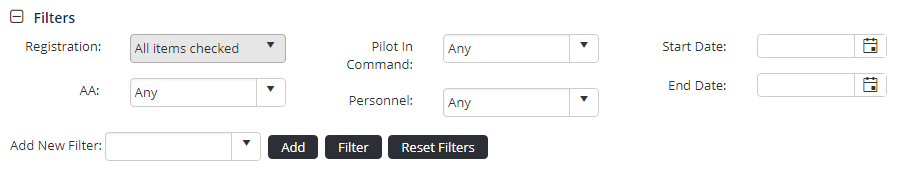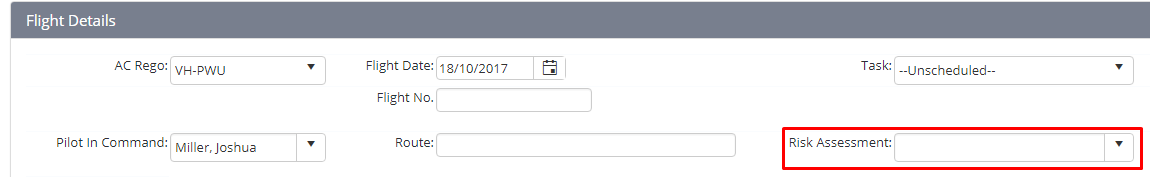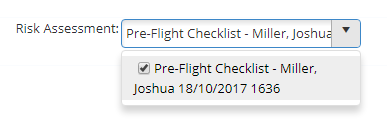...
- Select Operations > Flight Records. The Flight Records Register screen is displayed.
Alternatively, if flight records are integrated within the Timesheet module for your organisation, the operational risk assessment can be linked directly in the flight record in your timesheet. Apply filters to the Flight Records Register in order to locate the required flight record.
Click [] corresponding with the required flight record.
Alternatively, if there is no existing flight record, click [Add Flight] and complete all the applicable flight record fields.- Select the applicable operational risk assessment form from the Risk Assessment drop down list.
The Risk Assessment drop-down list displays all operational risk assessments completed for the user selected in the Pilot In Command drop-down list on the date entered in the Flight Date field. Click [Update] to save the changes to the flight record or [Insert] to save the new flight record.
Video Guide:
| Widget Connector | ||||||
|---|---|---|---|---|---|---|
|
Related articles
| Filter by label (Content by label) | ||||||||||||||||||
|---|---|---|---|---|---|---|---|---|---|---|---|---|---|---|---|---|---|---|
|
...