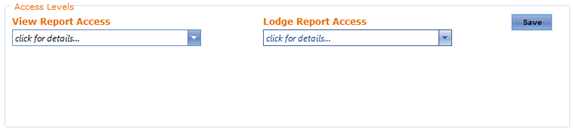...
Select Safety > Setup > Safety Options.
Select the tab corresponding with the safety report type (E.g. Flight Report).
Scroll to the Access Levels pane.
Select which personnel can view this safety report type from the View Report Access drop-down list.
- Select which personnel can lodge this safety report type from the Lodge Report Access drop-down list.
Click [Save].
| Info |
|---|
|
Related articles
| Filter by label (Content by label) | ||||||||||||||||||
|---|---|---|---|---|---|---|---|---|---|---|---|---|---|---|---|---|---|---|
|
...