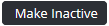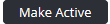...
Select Operations > Locations > Select Location Register tab.
Browse for the location to modify in the Location Name column.
Click [Details] to view all the information associated with the location.
Click.
To re-activate the location, follow Steps 1 to 34 and click.
Related articles
...